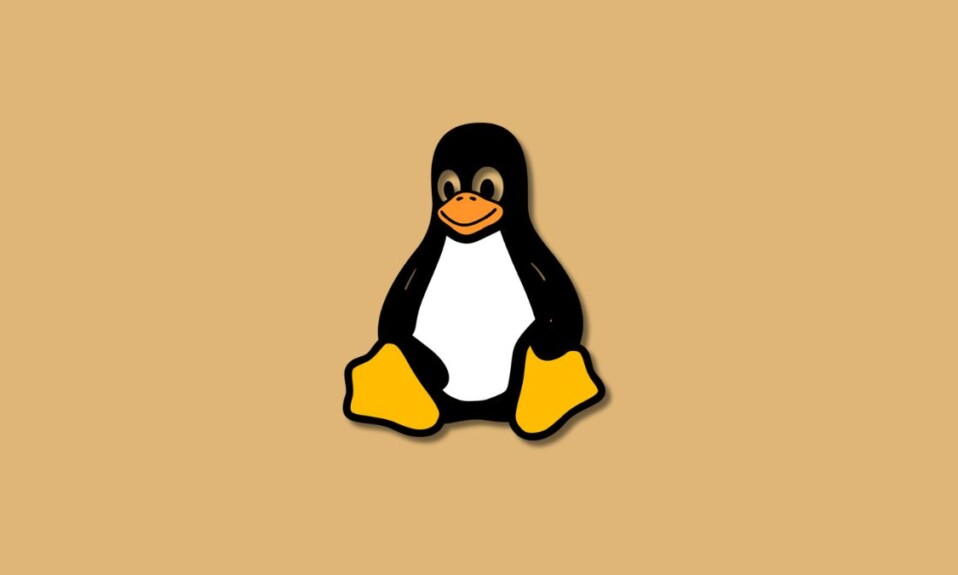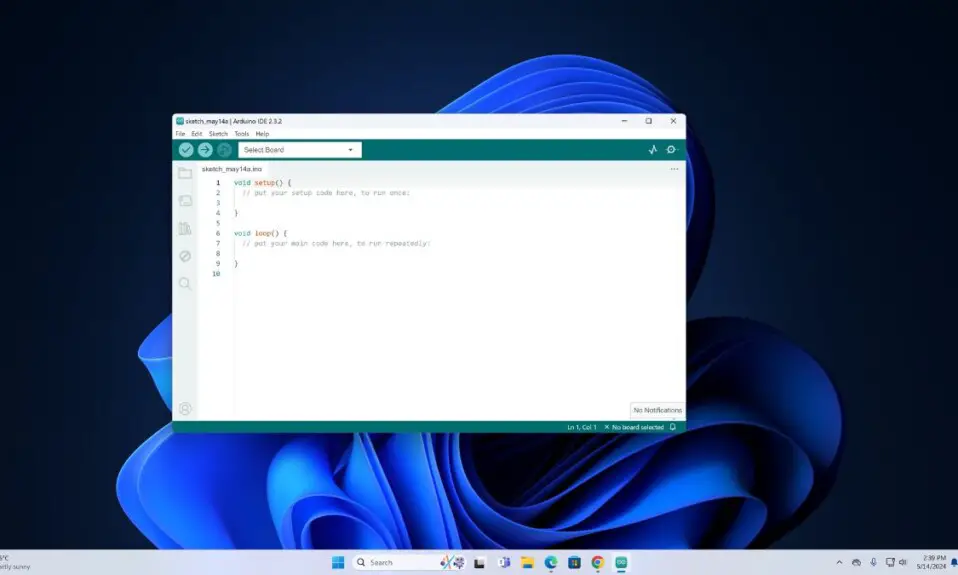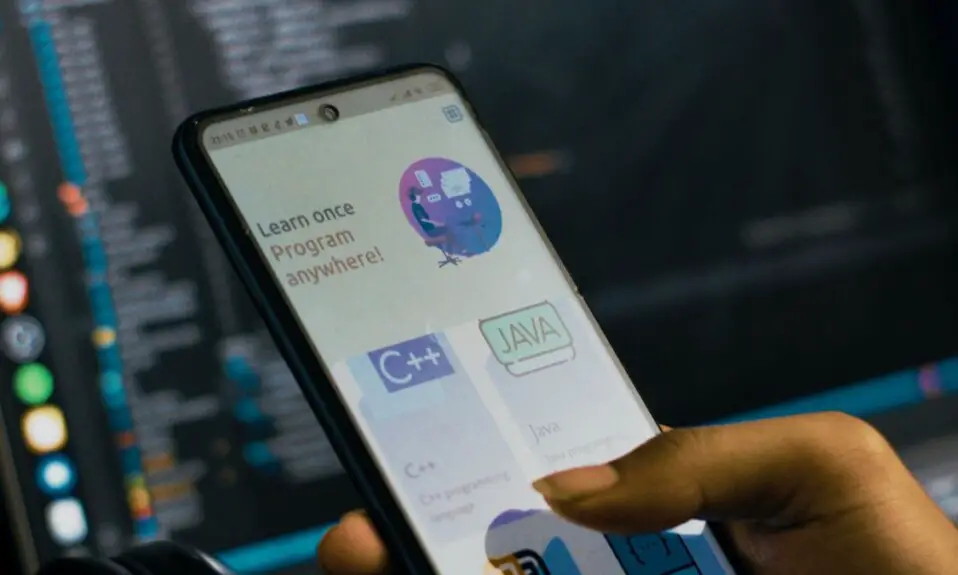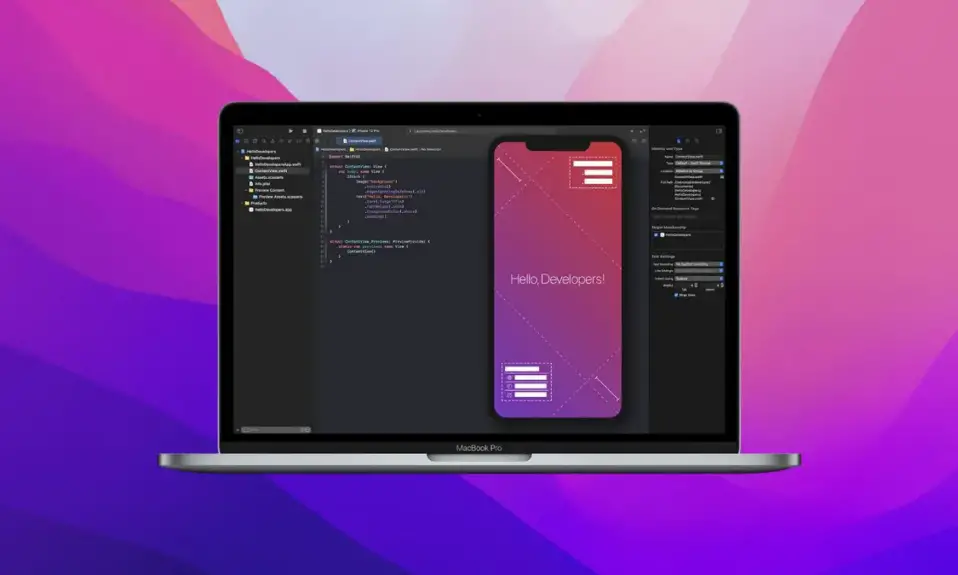The term “Trojan virus” is not appropriate since this software can’t replicate and execute itself like other viruses. Therefore, it should be referred to as malware rather than a virus.
According to research conducted by experts, Trojan malware is one of the most significant threats to the efficiency and lifespan of your personal computer. Thus, it cannot be overlooked.
What is a Trojan Virus?
Before we delve into the effects and solutions, it is important to learn something about the Trojan virus. The concept of this virus is derived from the story of the Trojan horse, as described in Greek mythology, which led to the fall of the city of Troy. Similar to the soldiers of the Greek army, this software deceives and destroys in the guise of harmless software.
Trojan malware is a type of software that appears legitimate but is not what it seems. It can take control of your computer. A Trojan has been designed to damage, disrupt, steal, and erase your data from your PC, misusing it for harm. It can also gain access to your network.
Trojan malware, also known as Trojan horse malware, acts as a bona fide application or file to earn your trust. You might think that the email you have received is from a person you know, and you click on the attachment, thinking it is legitimate. This is the way you, and numerous people like you, are being fooled every day.
What Can the Trojan Virus Do to Your PC?
Cybercriminals usually send emails containing the Trojan virus. When you open it or download it, it automatically installs the malware in your device.
When you run the software, the malware can spread to other files and damage your computer. So now let’s have a look at what and how this malware affects your PC.
- A backdoor Trojan can create a backdoor to your device. It lets a cyber-attacker attack your computer and take control of your files. It can steal your data or install more malware.
- Fake antivirus Trojan behaves like antivirus software. It shows some fake viruses and malware and demands money to remove them.
- The downloader Trojan can download and install more malware and other harmful files silently. It is regarded as the worst Trojans as it does not let the user know what is going on their computer.
- Mail finder Trojan steals all the emails from your device.
- Rootkit Trojan hides the malware that is present in your device. It assures you that your computer is safe. This Trojan aims to extend the time the malicious program runs on your computer.
- Remote access Trojan gives an attacker full access to your computer via a remote network connection. It may spy on you or steal your data.
- Trojan-Banker is malware that targets your financial accounts. It’s designed to steal your banking details, credit card, and bill payment details.
- Ransom Trojan seeks a ransom to undo the damage that it has done to your computer.
- Trojan-IM targets users’ social media like Skype, Facebook Messenger, ICQ and many more. This malware extracts the login ID and password.
How to Remove Trojan Virus from Your Computer?
So now come to the main topic “How will you fight with this cyber enemy?” We have designed a few easy-to-follow but practical approaches to counter this malware. Let’s discuss them.
1. Recognize the Trojan Virus
You should first recognize which type of Trojan has attacked your PC. It’s immortal as the type of the Trojan is directly linked to the particular system to be affected.
Usually, your system gives you a DLL error to alert you. You can copy it to find out the enemy.
2. Delete the Trojan Folder and Stop the System Restore
As soon as you recognize and find the Trojan folder, you have to delete it immediately from your system. Then you have to stop the system restore process to prevent the malware from coming back.
3. Restart the Computer
After you clear, the Trojan, restart your computer. At the time of restart, press F8 and then select safe mode to start your computer.
4. Go to Add or Remove Programs
This program is in your control panel. There you can remove the programs that have been affected by Trojan horse malware.
5. Remove Extensions
If there is any extension related to that folder, you should also remove it from your Windows System program.
6. Update the Operating System
Update your OS system’s software as soon as the updates are available from the software company. The outdated software programs are vulnerable and easy to exploit for cybercriminals. You should also check updates for the other software used on your computer.
7. Protection of the Accounts
It would help if you protected your computer and other devices with complex, unique passwords, containing alphabets from the upper and lower cases, numbers, and symbols. You should create unique passwords for each account and change them regularly.
8. Backup Your Files Regularly
Keep the backup of your important data regularly. If a Trojan ever attacks your PC and you have to delete everything, then this process can restore your valuable data.
9. Find the Hidden Folders and Delete Them
You need to find the hidden folders from your file manager and delete it. After that, you have to restart your PC.
10. Specific Software to Disable Trojans
Even after doing all these methods mentioned above, if your problem is not solved, then you can install some specific Trojan horse malware protection software from trusted sources. These apps will notify you whenever Trojan malware attacks your computer.
Conclusion
We have mentioned some exclusive data regarding Trojan malware, explained the way they harm your computers, and also mentioned some research-based, practical, and easy-to-apply methods by which you can protect your PC. Hope this article will help you in the war against malware.