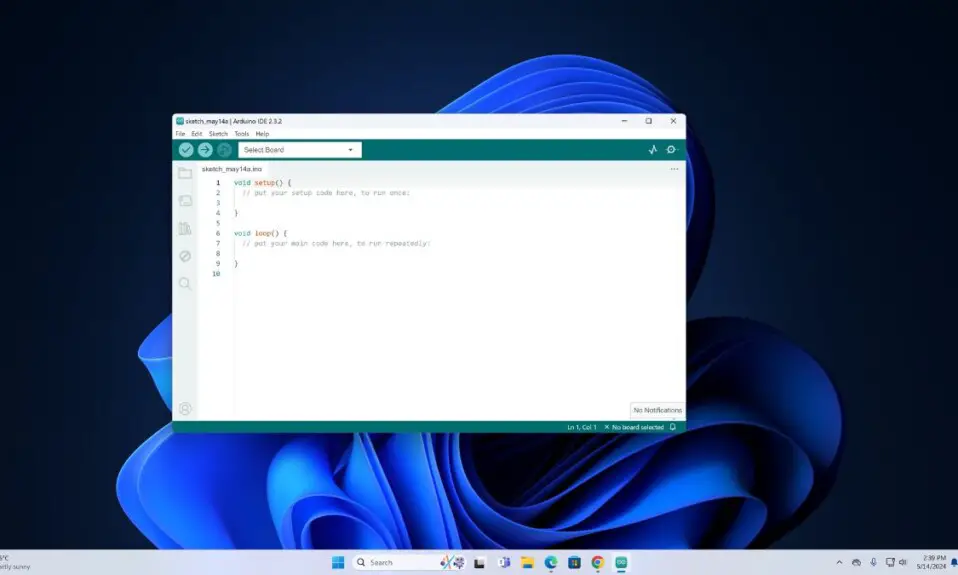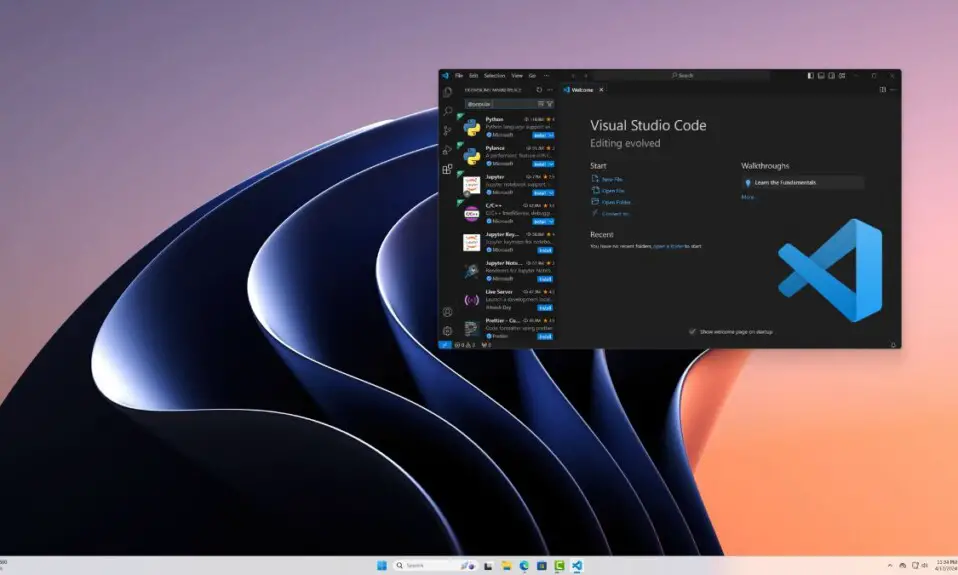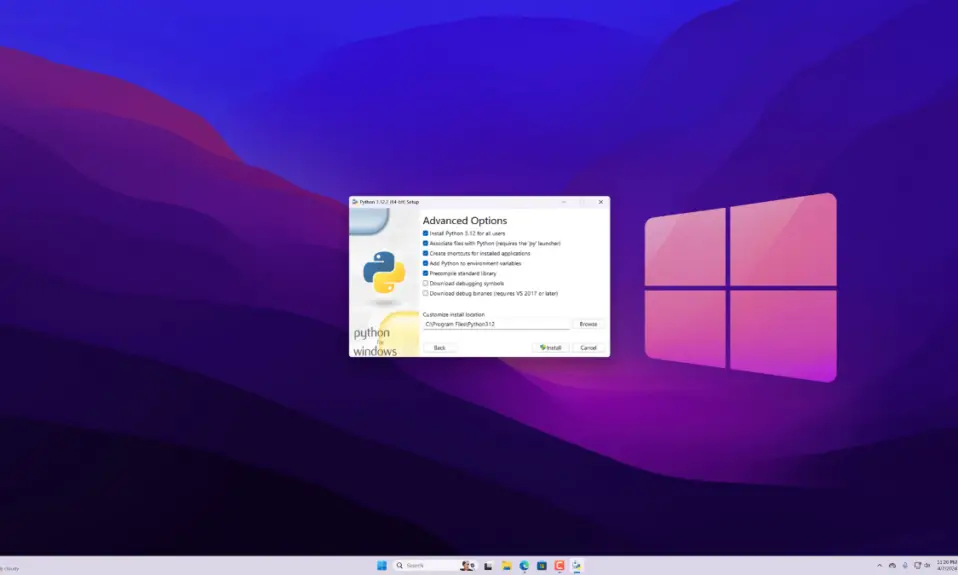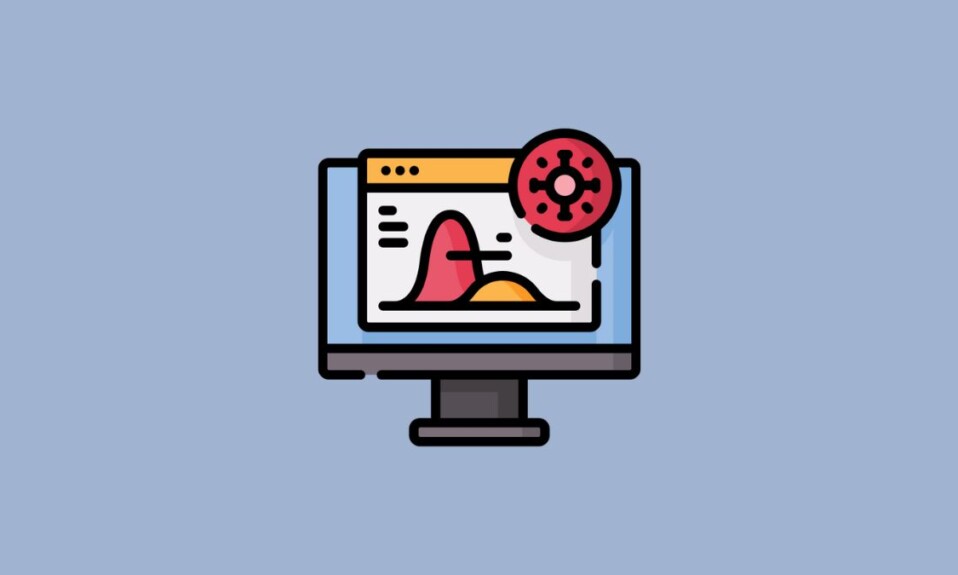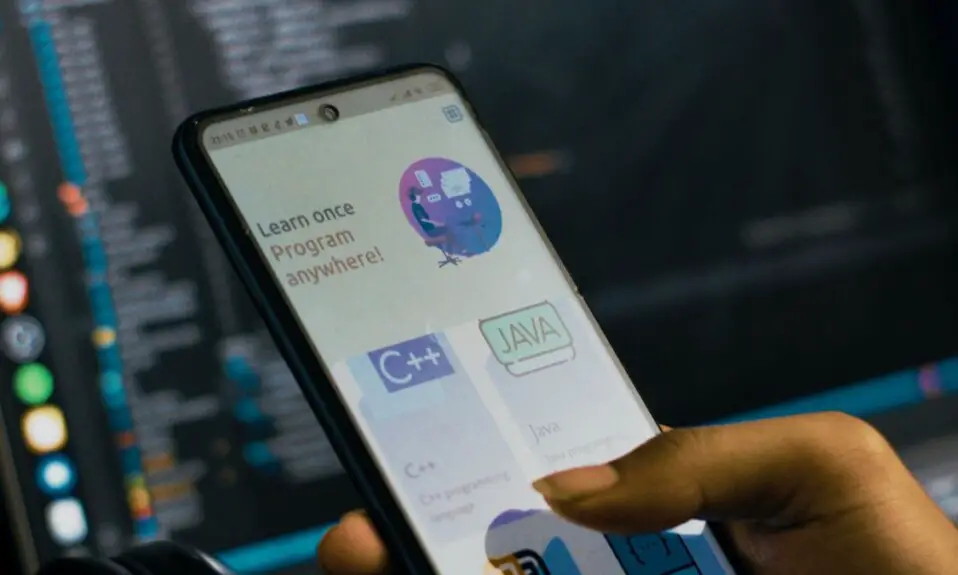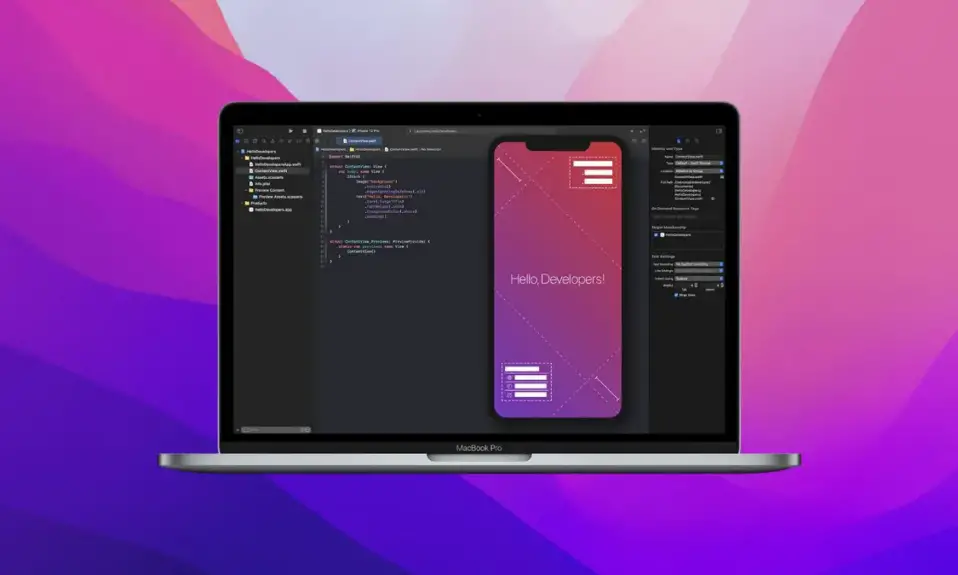If you are trying to download the latest version of Java SE Development Kit and it asking you to create an Oracle account then this guide is for you. Without an Oracle account, you can not download any Java software. Java 20 is the latest version of the Java SE Development Kit. On 16 April 2019, Oracle changed the license agreement for the Java SE Development Kit (JDK). Java is no longer free to use for commercial purposes. Now you have to buy Java SE Subscription if you want to use it for commercial purposes.
For personal and development uses, it is free. However, other uses authorized under prior Oracle JDK licenses may no longer be available. Instead of Oracle JDK, you can also use OpenJDK released under the open-source GPL license at jdk.java.net.
Understanding the Java JDK
The Java JDK (Java Development Kit) is a software package that includes everything you need to develop, compile, and run Java applications. It consists of various components, such as the Java Compiler (javac), the Java Virtual Machine (JVM), and essential libraries and tools.
Do I Need to Create an Oracle Account?
To download the newer version of Java JDK or any Oracle products, an Oracle account is required. You can download publicly available versions of Java for free. However, you still have to accept the license agreement to download the Java SE Development Kit.
How to Create a Free Oracle Account
Here in this section, we will discuss how to create a free Oracle account to download the Java JDK and any Oracle products. For that, follow these steps:
1. Visit oracle.com and click on View Accounts.
2. Here you will find two account options. Cloud Account and Oracle Account.
3. Click on Create an Account under the Oracle Account section.
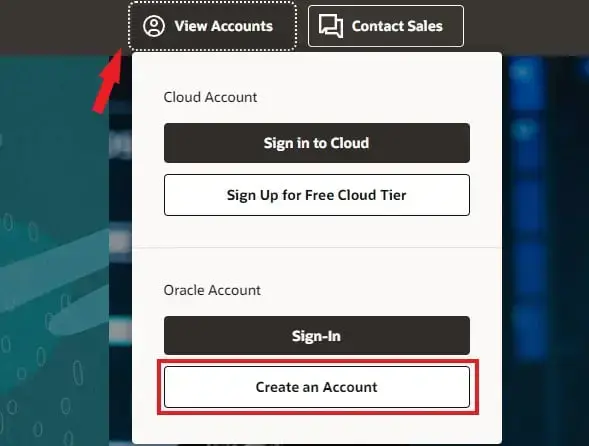
4. Now fill up the form. On Company Name, you can give your company name if you have or else enter your name.
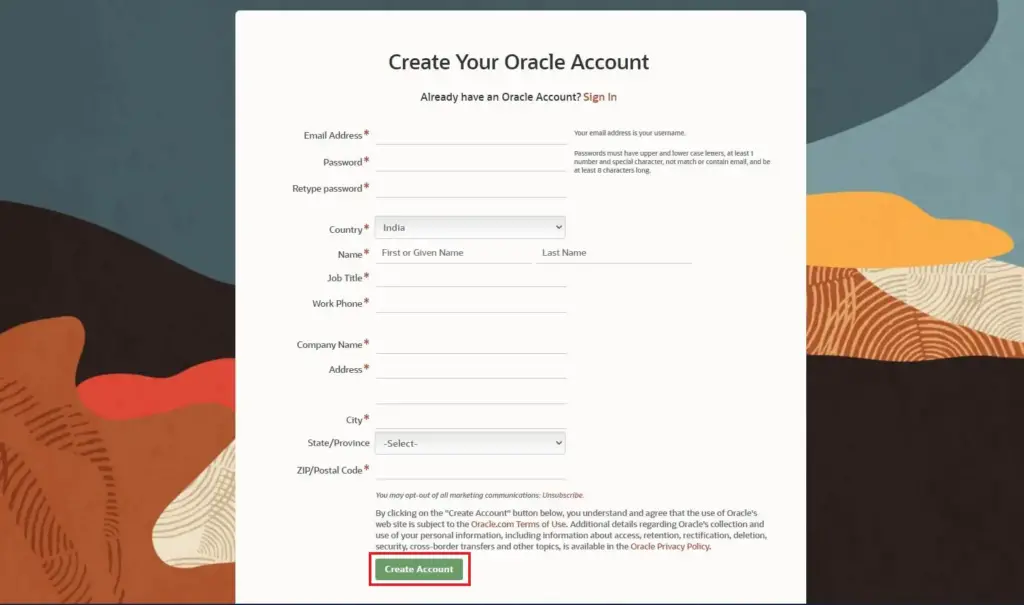
5. After that, click on Create Account and verify your email address. Now you are ready to download Java JDK.
6. Just log in to your Oracle account and visit the Java download page.
Conclusion
That’s it, this is how you can create a free Oracle account to download Java JDK. Whether or not you need to create an Oracle account to download the Java JDK depends on your specific requirements and the JDK distribution you choose. For open-source and non-commercial use, OpenJDK is an excellent choice that doesn’t require an Oracle account.
However, if you require Oracle JDK for commercial use or specific features, you may need to create an Oracle account or explore the latest licensing options from Oracle. Always consult Oracle’s official documentation for the most current information on Java JDK downloads and licensing terms.