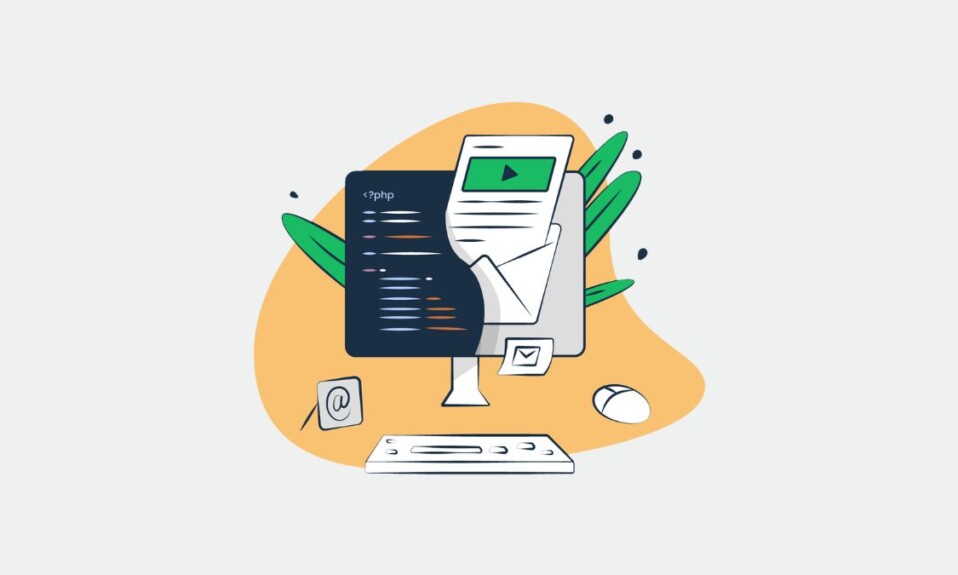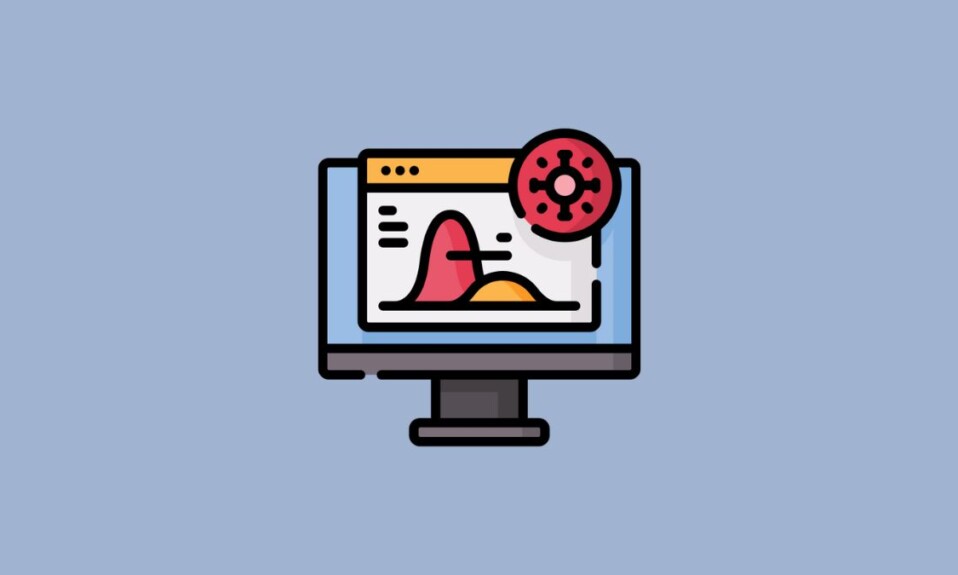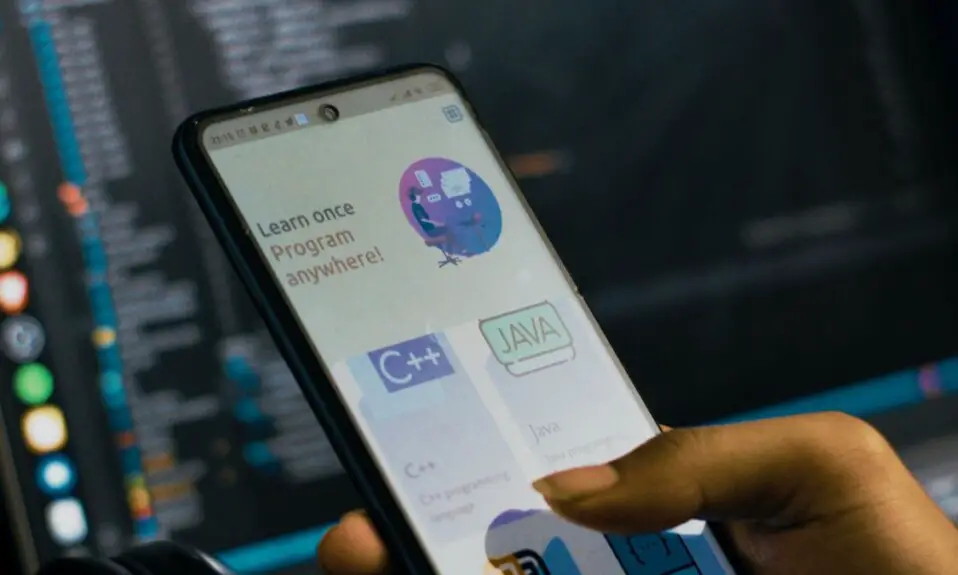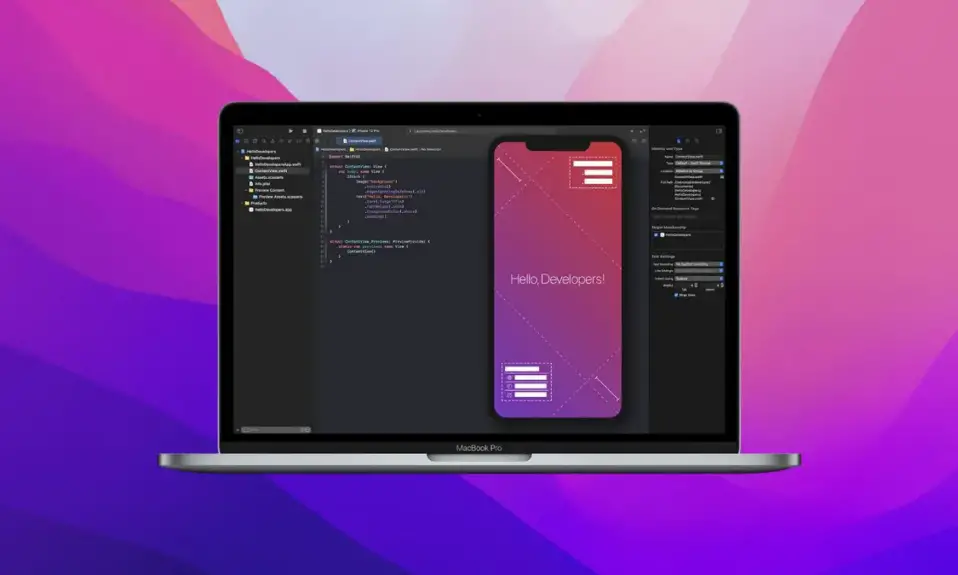In the world of software development, developers commonly use two tools: Integrated Development Environments (IDEs) and Text Editors. Both of these tools significantly contribute to the coding process, each with distinct features and purposes.
An IDE, a collection of software development tools, aims to simplify the coding process, while a Text Editor is employed for editing the source code. This article aims to illuminate the differences between IDEs and text editors, assisting you in selecting the right tool for your programming needs.
What is an Integrated Development Environment?
First, let’s discuss; what IDE is. IDE stands for Integrated Development Environment. It encompasses multiple components and tools necessary for software development in a single environment.
During the software development lifecycle, developers have to use several different tools, including text editors, compilers, and debugging tools. Without a development environment, these tools would have to be managed separately. An integrated development environment (IDE) integrates all these developer tools into one specific framework or a collection of frameworks.
IDE offers a wide range of features, including text editing capabilities, code debugging, version control integration, and more. Some popular IDEs are Eclipse, IntelliJ IDEA, Visual Studio, and Xcode.
What is a Text Editor?
A text editor is an editing tool that assists in editing and viewing the source code of computer programs. It is sometimes referred to as a code editor or source code editor.
It provides a simple and efficient interface for writing and modifying code. Unlike integrated development environments (IDEs), which offer a comprehensive set of tools and features, text editors primarily focus on the editing aspect of coding.
Text editors are widely used by developers for various programming languages and scripting tasks. They are lightweight, fast, and often highly customizable. Some popular text editors include Sublime Text, Visual Studio Code, and Notepad++.
Difference Between IDE and Text Editor
Choosing between an IDE and a text editor ultimately depends on the complexity of your project, your workflow preferences, and the specific requirements of your development tasks.
The following table highlights the major differences between IDE and Text Editor:
| Basic Term | IDE | Text Editor |
|---|---|---|
| Full Form | Integrated Development Environment. | Called it Text Editors. |
| Purpose | Use for developing complex computer software. | Use for editing the source code. |
| Features | Debugging, project management, version control, etc. | Multi-file editing, Syntax highlighting, Language support. |
| Complexity | It is complex to learn. | It is a basic text editor, simple to learn. |
| Language | Write code in different languages | Support specific sets of languages. |
| Example | Eclipse, IntelliJ IDEA, Visual Studio, etc. | Sublime Text, VS Code, Notepad++, etc. |
It is essential to be aware that the preference for IDEs or text editors varies from person to person. Many developers combine both tools, using a text editor for easier tasks and an IDE for more complex ones.
Understanding the differences between IDEs and text editors empowers you to select the most appropriate tool to enhance your productivity and streamline your development process.
Conclusion
In summary, the primary distinction between IDEs and text editors lies in their feature sets and intended use cases. Text editors excel at providing a lightweight and customizable editing experience, ideal for quick code modifications and lightweight projects.
On the other hand, IDEs offer a comprehensive set of tools and features that facilitate the entire software development lifecycle, including project management, debugging, version control, and more.