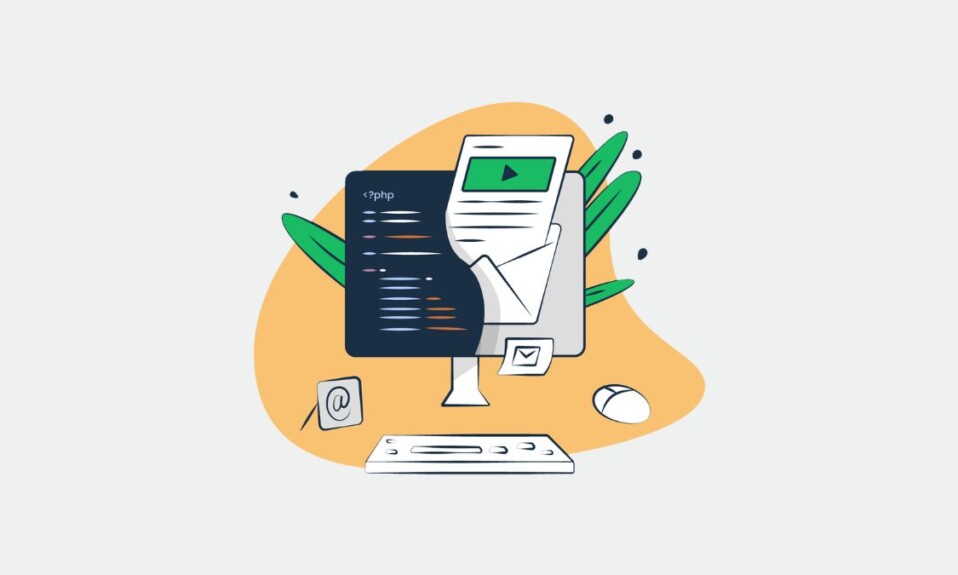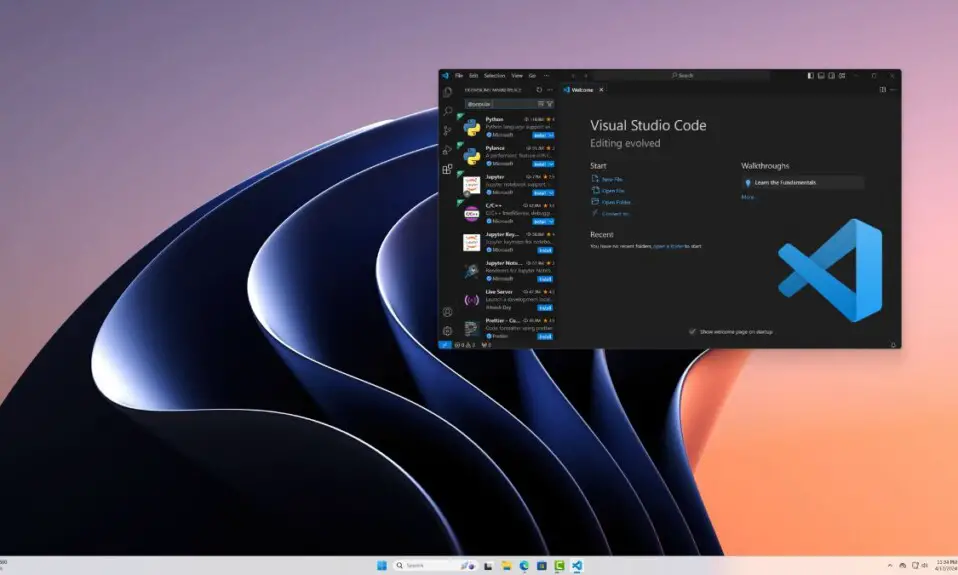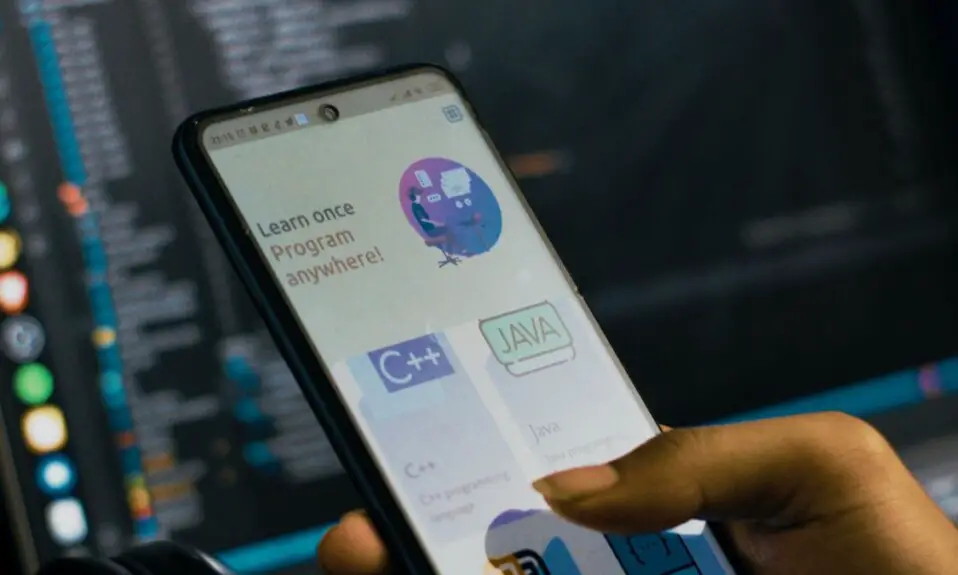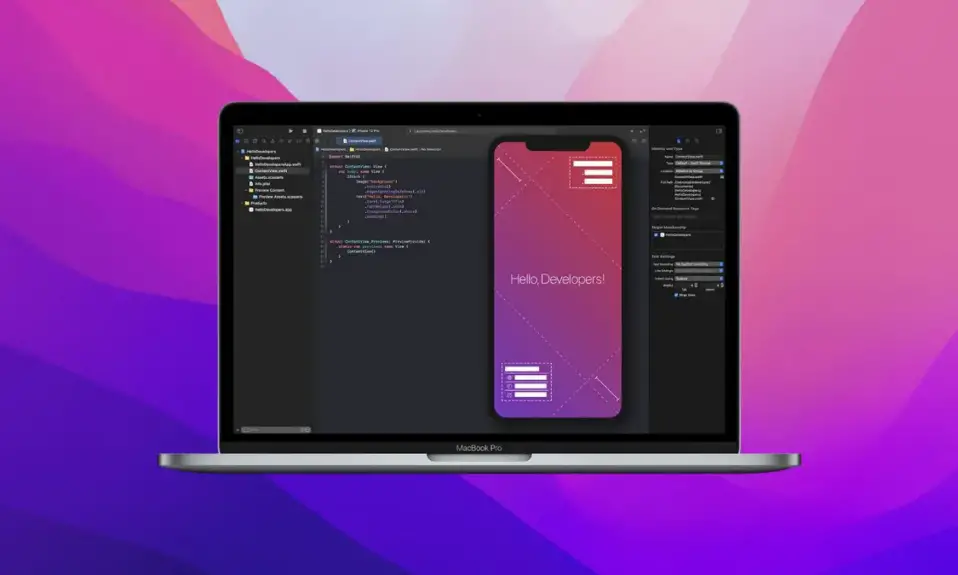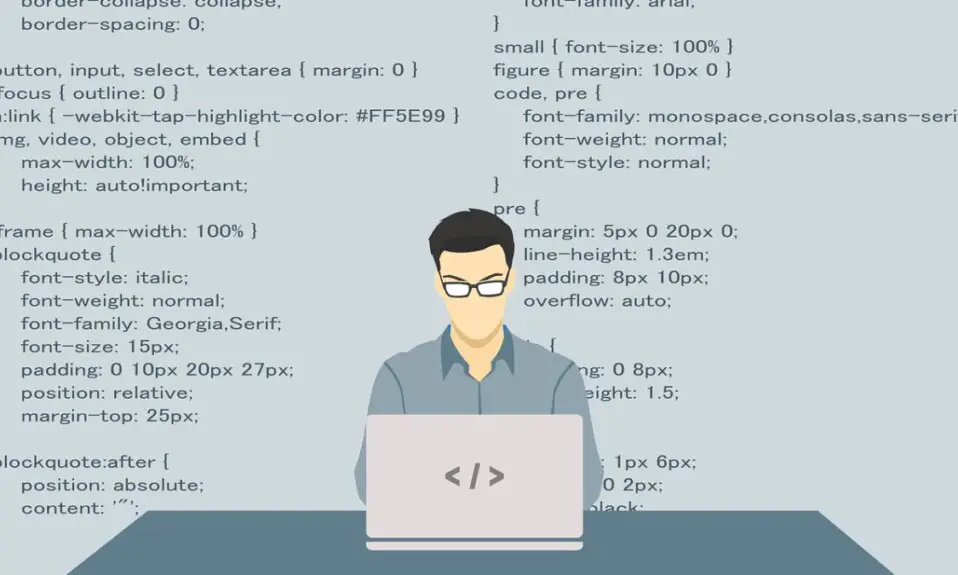
If you are a web developer, you will find the article very important. We come across many amazing websites, and you may be curious to know how the web developer built the website or want to learn about the back-end code of the website. Every browser uses these codes to render web pages.
Even Google and other search engines ‘read’ this code to determine where your web pages should appear in their indexes for a given search query. The source code contains all the useful information about the webpage. Here is a guide on how you can get the source code of any website in a few clicks. We’ll also discuss how to download the source code.
What is a Source Code?
Before discussing how to get the source code of any website, let us discuss what the source code is.
The source code is the programming behind any webpage or software. In the case of websites, this code contains all the HTML, CSS, and JavaScript of the website.
Web browsers use this code to render the web pages, as it contains all the elements and styles of how the webpage should look. Anyone can view it using some tools for educational purposes and see how it works.
How to Get the Source Code of any Website
Now, let us discuss how to view or get the source code of any website. For that, you can simply follow the steps mentioned below:
1. Visit the website for which you want to see the source code.
2. Right-click on the page and select the view page source option.
3. Alternatively, simply add ‘view-source:‘ at the beginning of the URL. Your URL will look something like this: ‘view-source:http://codinglap.com‘
4. If you want to download this source code, you can use the Save As option in the browser. For that, press the Ctrl + S keyboard shortcut.
That’s it! This is how you can get the source code of any website. The above methods work on all web browsers, no matter which one you use. Also, you can view the source code of any website using the Ctrl + U keyboard shortcut.
How to Use the Inspect Element Tool?
You can also use the Inspect Element tool to learn more about a website. This feature is part of the browser’s developer tools and is utilized by web developers and designers for debugging, analyzing, and modifying the code of a web page in real time.
Here’s how you can use Inspect Element to view the source code of any website:
1. Visit the website for which you want to obtain the source code.
2. Right-click on the website and select the Inspect or Inspect Element option. Alternatively, use the shortcut key Ctrl + Shift + I.
3. Now, enjoy editing, testing, and changing elements in the panel.
How to Get the Source Code on the Phone
The above methods work only on computers. Now, what if you don’t have access to a computer to view the source code? Well, you can be glad to know that you can view the source code from the mobile browser as well.
Simply add ‘view-source:‘ at the beginning of the URL. Your URL will look something like this: ‘view-source:http://example.com‘
This workaround is limited to popular mobile browsers like Google Chrome, Microsoft Edge, Opera, and Firefox. That’s it! These are the few ways to get the source code of any website.