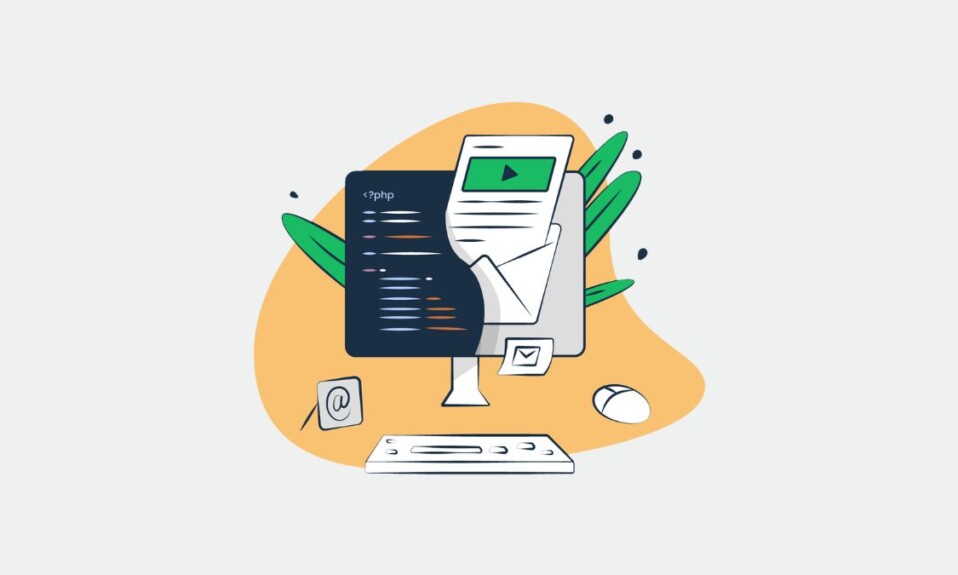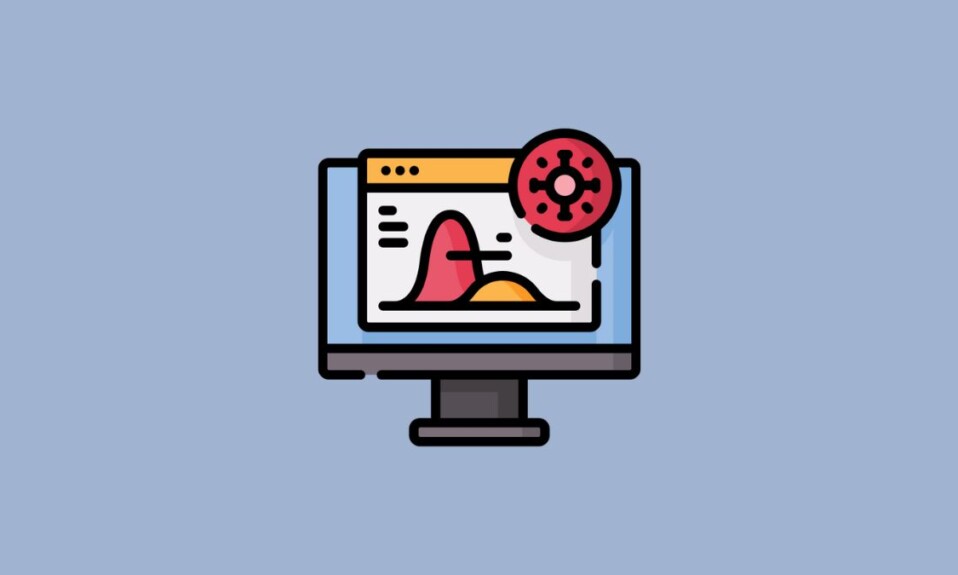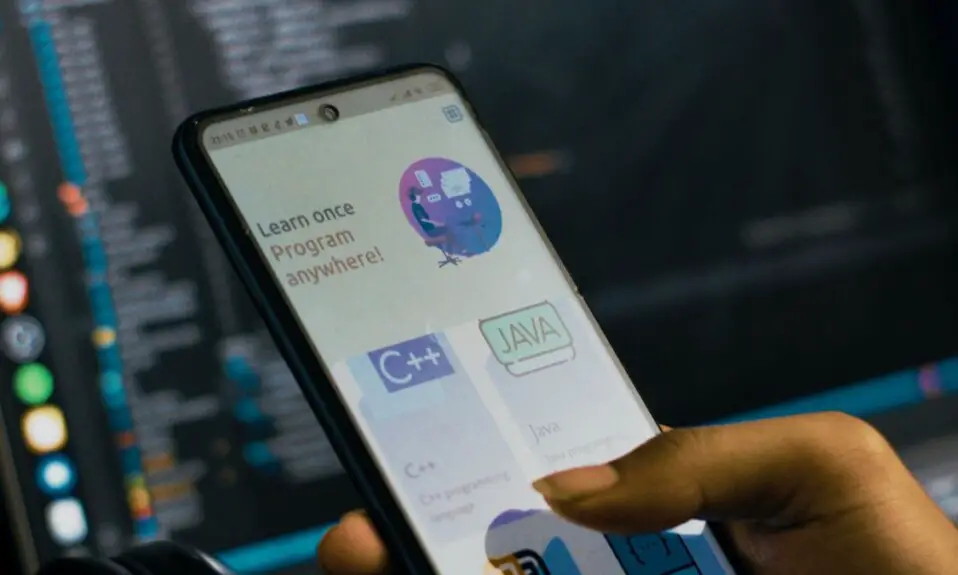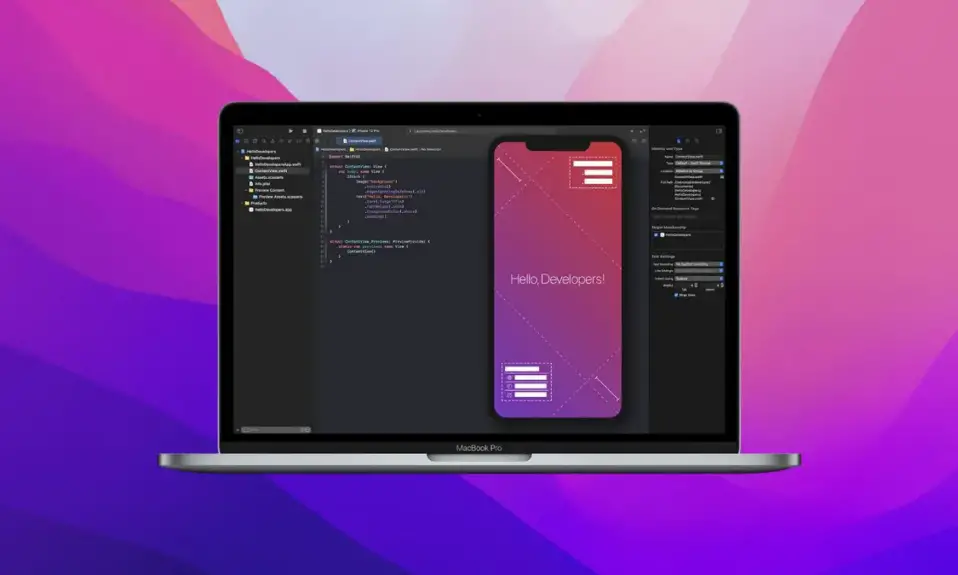Inspect Element is one of the Developer Tools or DevTools, mostly found in modern web browsers such as Safari, Google Chrome, Firefox, etc. It is a very useful tool for web developers, designers, and content writers.
Using this tool, developers can conduct experiments by changing HTML and CSS codes. This Inspect Element tool may also be called a “Web Inspector” in some cases. If you want to know more about it then you can check out our guide on cool Inspect Element tips and tricks.
What is the Inspect Element?
An inspection tool or developer’s tool is very useful for website creation. Developers familiarize themselves with all the advanced functions of this tool. Before delving into inspection tools, it’s essential to have a grasp of fundamental languages such as HTML and CSS.
Changes made with the Inspect Element are temporary. This means that if you add, modify, or delete an element, it will persist until you reload the page. Once you reload or refresh the page, the changes will be reverted.
Furthermore, editing using the tool on any random live website will not affect the actual website. The alterations are only visible on your browser. Let’s delve deeper into this topic and learn more about its intricacies.
Things You Can Do With Inspect Element
If you are a web developer or aspire to become one, mastering the Inspect Element tool is essential. There are numerous tasks you can accomplish with inspection tools. Here is a list of things you can do with this developer tool as a web developer.
1. Live CSS Editing
While scrolling the mouse pointer on the webpage, you can find the written styles of each element. Now if you want to change that code then just double click that selected part and edit the code and for removing, delete the selected section from the block.
Increasing and decreasing the size of any element, changing colors, and making gradient colors are very easy by using the Inspect element.
2. HTML Editing
After exploring the CSS section, let’s learn how to edit the HTML language of a webpage. It is the same as the Live CSS editing.
You need to select the element that you want to edit, you can change the whole element or you can just change the innerHTML text. To remove the element, select the part of the section and enter the delete button from your computer.
3. Testing Website Layout
Testing different types of layouts before finalizing is one of the reasons why developers are using inspect element tools. Editing and testing through the front-end side make it easy for the developers.
4. Debugging
Finding any broken code by using this tool is a very easy job. Diagnosis with the inspect element tool is very much time-saving.
You can easily find the error along with the number of the line of that code. That is why developers use the tool most of the time to find the broken code.
How to Use the Inspect Element Tool?
Opening the “Inspect Element” tool is very easy. Follow these steps to open the developer tool:
1. Visit any website you want to inspect.
2. Right-click on the website and select the Inspect option. Or, use the shortcut key Ctrl + Shift + I.

3. Now enjoy editing, testing, and changing elements to the panel.

More Cool Things That You Can Do Using Inspect Element Tool
There are lots of cool things that you can do with Inspect Element tools. Apart from the above mentioned things you can always render an HTML page, check network activities such as status, requests, responses, time duration, etc, and also you can fix your javascript errors by using the console section of the tool.
You can add an extra element to the panel. To add any new element just click right and select the add attribute option to add new codes. Another cool thing is that DevTools has responsive checking facilities.
You can check the responsive layout by changing the device’s width by using the tool. You can go through all the resources and details of the website and you can disable the cache option also.
But the most important thing is that if you do not know HTML, CSS, and Javascript, then you can never understand how the tool works.
Conclusion
In this article, we have discussed pretty much everything that you need to know about the Inspect element tool. Once you learn everything about this tool, development becomes more fun to do. These tools give you the power to think beyond every aspect and boost your creativity in styling any website. Isn’t it a cool tool?