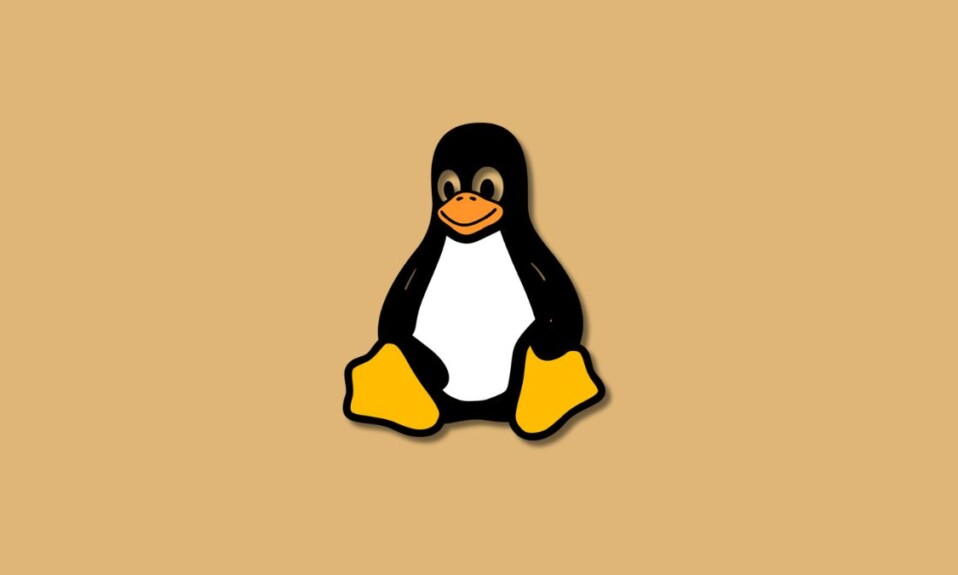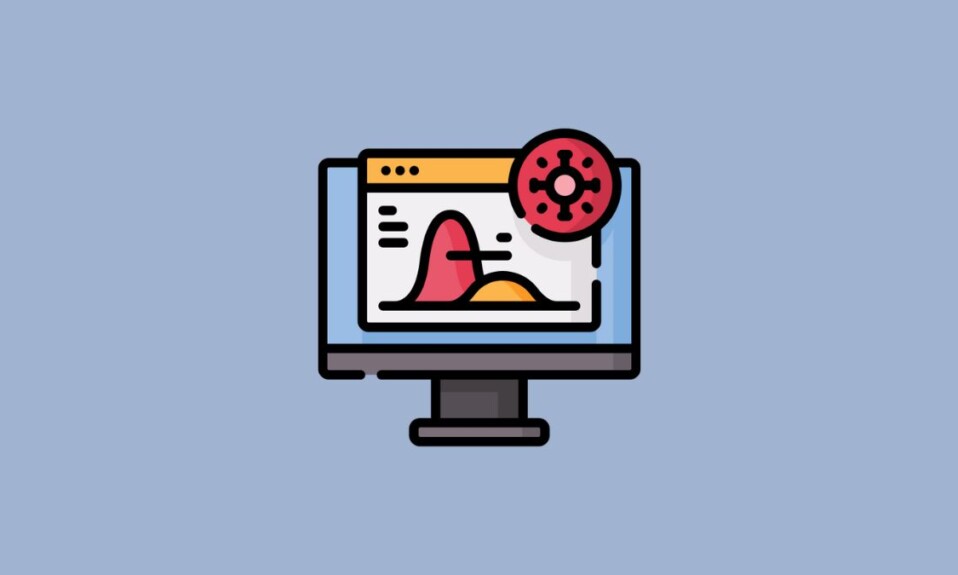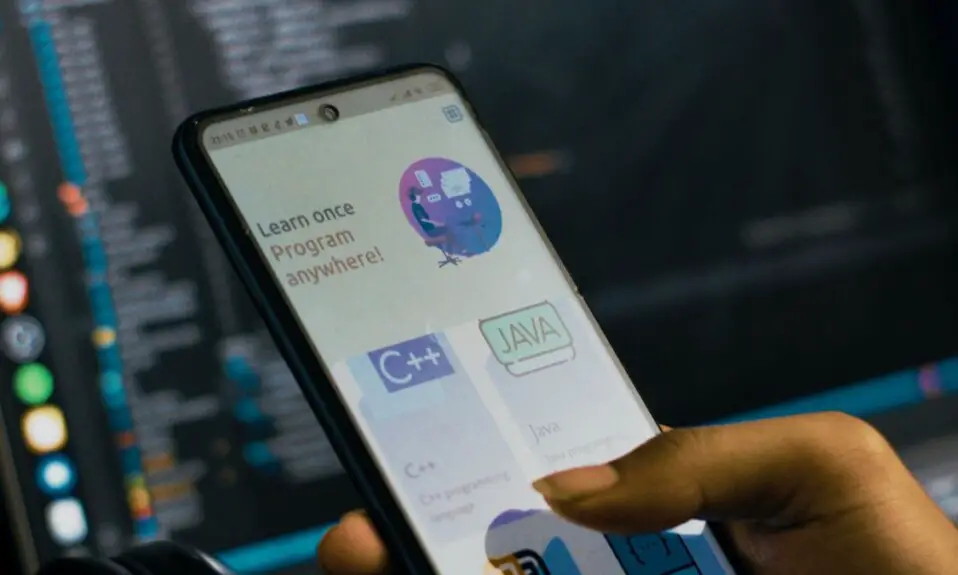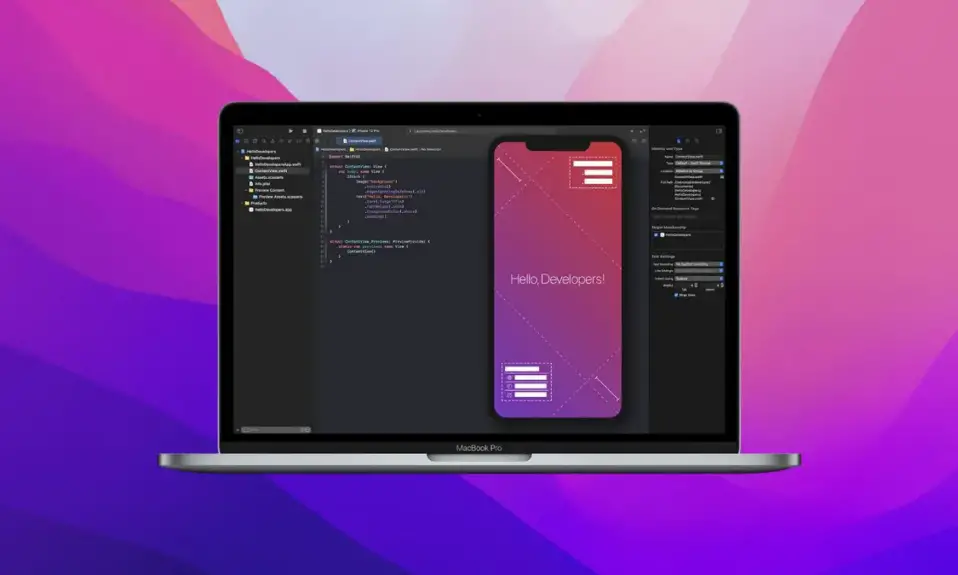Do you ever wonder how a computer shows you the exact result of your search? The reason behind this is that every machine on a network carries a unique identifier. Just like we use an address to send a letter, a computer uses a unique identifier to send data to the exact computer.
Every device connected to a network comes with a unique identifier, which helps other devices reach it. To communicate on the network, almost all computers on the internet follow the TCP/IP protocol. However, in the world of the TCP/IP protocol, the IP address serves as a unique identifier for a computer.
Basic Things to Know About IP Address
The IP in IP address stands for Internet Protocol. An Internet Protocol address is simply a unique numerical label linked with every device connected to a network.
Whenever you request something, you send out an electronic source address, which is the IP address. Without an IP, it is quite tough to find the things you want.
However, there are mainly two types of IP addresses: IP Version 4 (IPv4) and IP Version 6 (IPv6). Most computers use the IPv4 address, but some have started to use the IPv6 address too.
In this section, we will discuss some basic things to know about the IP. So, here we go:
1. Makes Connection
When you search for anything online, chat with someone, or access your email, you send a request. This request should reach the right destination, and the data should come right back to you. In this case, the IP address plays an important role.
Your computer first connects to a network that is connected to the internet itself, and then it gives you access to the internet. Since there are many computers on the internet, the IP address helps identify your computer and sends you the exact information you want.
2. Attaches Electronic Return Address
To connect to the internet, your computer’s networking software needs to follow some built-in networking standards. One of these networking protocols is the Internet Protocol.
The Internet Protocol helps in addressing, delivering, and routing your online requests. It tags an electronic return address to all the queries and requests that you have made online. This address is the IP address for your computer.
3. Changeable
When you are surfing online at home, your Internet service provider usually assigns an IP address to your computer. However, it may not necessarily be the same all the time.
When you travel or visit a coffee shop or go on vacation, you can carry your laptop, but not your home IP address. This happens because you will use another network to connect to the internet. When you are at a coffee shop, you connect to their WiFi, so the IP address changes.
Conclusion
Hope you have enjoyed the article and found it useful. You can also see your IP address. So, the next time you are using your laptop at a library, coffee shop, or corner store, you can check out the IP you are using.