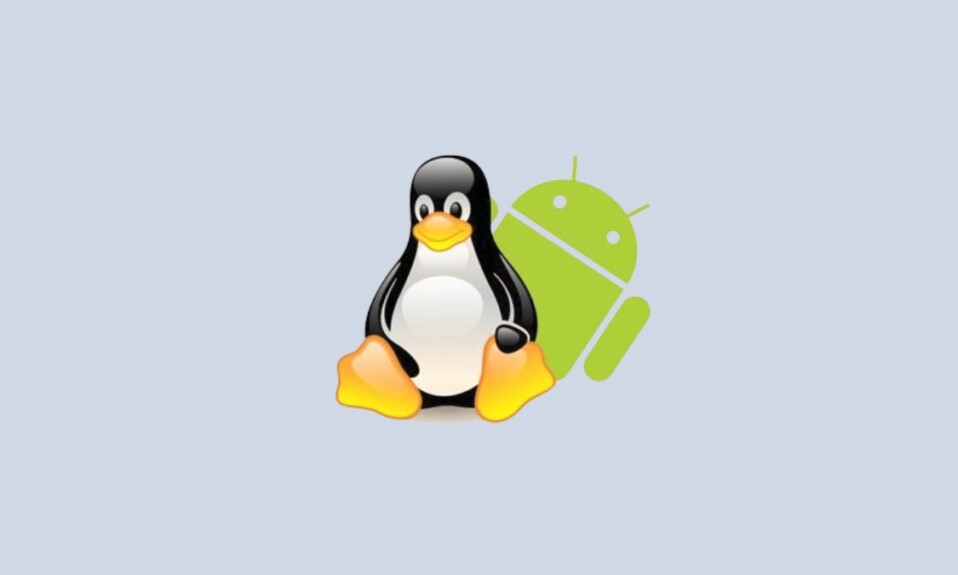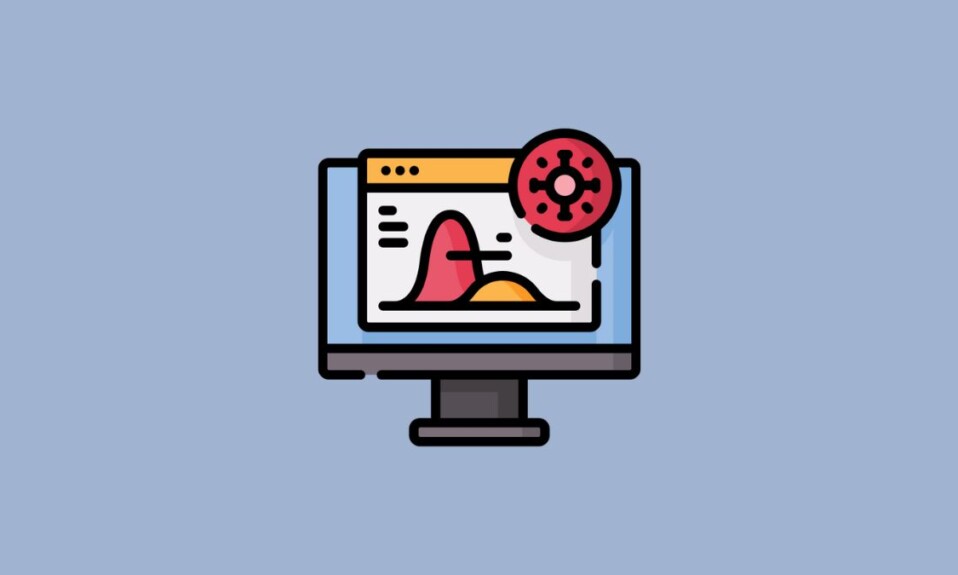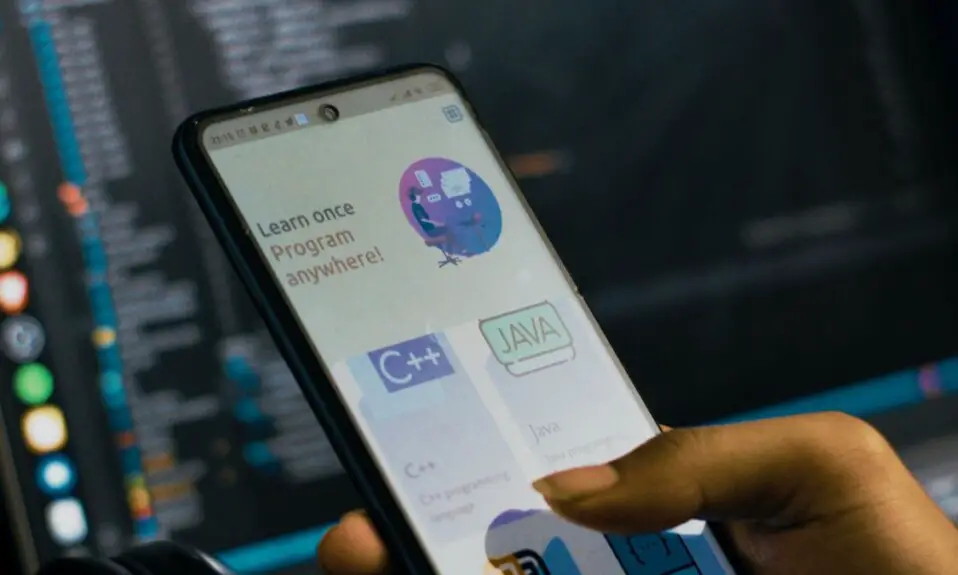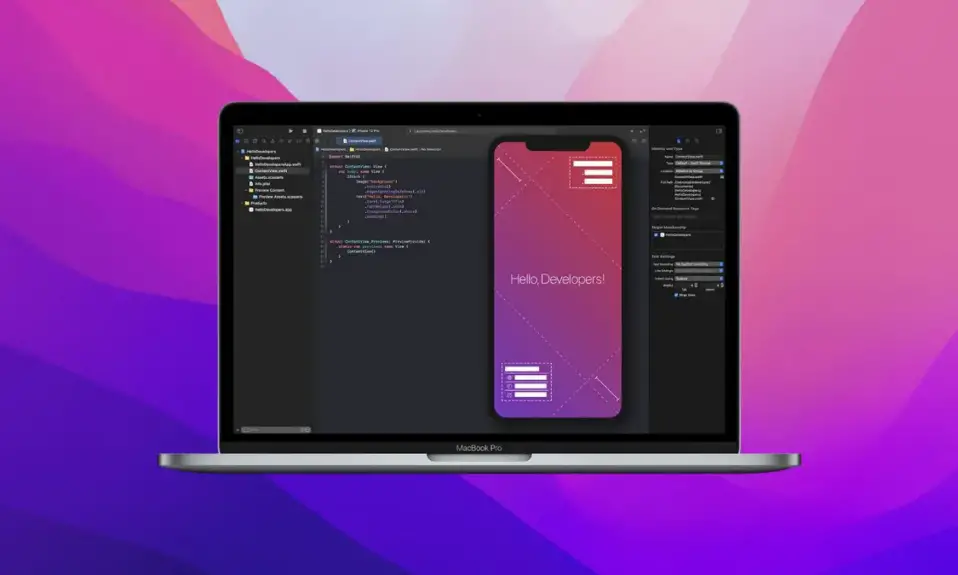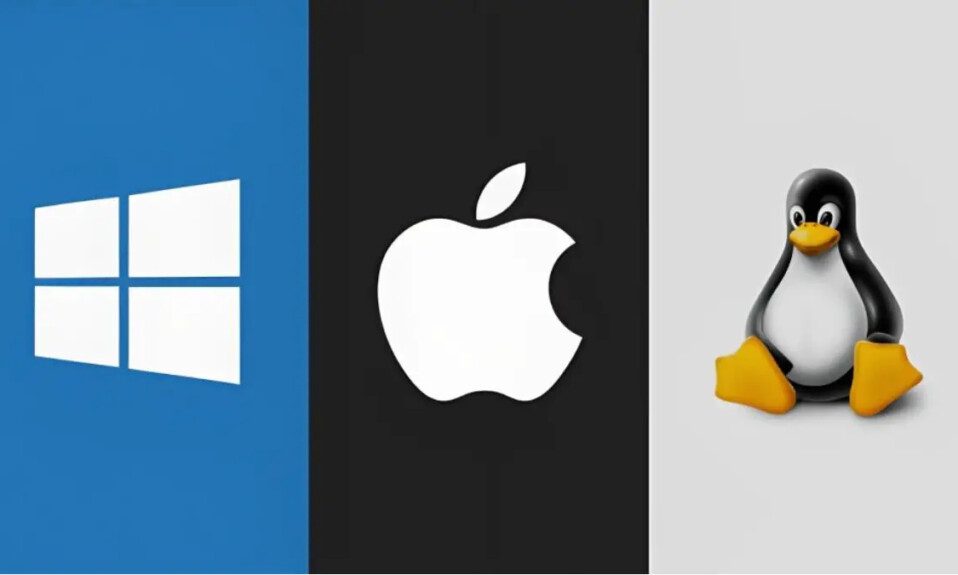
We all are well aware of the significance of Computers in our daily life and we also have some knowledge about the operating system running on our individual computers or laptops. Choosing the right operating systems (OS) for computer science students is a crucial decision that can significantly impact your overall user experience.
With so many options available in the market, each offering unique features and functionalities, it can be challenging to determine which Operating System suits your needs best. Whether you’re a student, a professional, or a tech enthusiast, having an operating system that aligns with your requirements is essential for optimal performance and productivity.
What is an Operating System?
An Operating System (OS) is a type of system software that is responsible for managing both hardware and software resources on a computer. It also provides a range of common services that computer programs can utilize.
An operating system serves as an intermediary between the user and the computer, enabling programs to run without requiring direct hardware interaction. Windows, macOS, and Linux are among the most widely used operating systems.
When it comes to selecting an operating system, it is important to consider the unique advantages and disadvantages of each option. By carefully evaluating your requirements, you can choose the one that best suits your needs.
Best Operating Systems for Computer Science Students
In this article, we’ll delve into the top five operating systems that are compatible with your programming, productivity, and personal use.
1. Windows

Microsoft has developed a family of GUI-based operating systems that are marketed and sold under the name of Windows. For PCs, it has a market share of more than 75%, making it the most popular OS in the world. Windows is a closed-source operating system, which implies that it cannot be altered or distributed without the consent of Microsoft.
Windows is recognized as the most popular operating system for computer science students, owing to many compelling reasons. When it comes to compatibility, Windows stands out as the top choice for both hardware and software. This implies that the software you desire to use will be compatible with your laptop or computer.
Windows is renowned for its user-friendly interface, which makes it easy to navigate and operate. Its versatility makes it a suitable option for individuals with different levels of knowledge.
This factor contributes to its popularity among a lot of users. Windows boasts a thriving community of both users and developers who actively engage with the platform. There is an abundance of assistance accessible if required.
2. macOS

macOS is an operating system that has been exclusively designed for use on Apple’s MacBook laptops and iMac desktop computers. It has been developed by Apple itself. macOS is widely recognized for its sophisticated design and effortless compatibility with Apple’s ecosystem.
It boasts a user-friendly interface and exceptional performance, making it a popular choice among users. The platform offers a seamless and streamlined user experience, particularly for multimedia-related activities like graphic design and video editing.
Mac OS is widely regarded as the premier operating system for computer science students, owing to many appealing reasons. The Mac OS is renowned for its exceptional stability and security features. It is a rare occurrence for the system to experience crashes or freezes, even when handling multiple applications simultaneously.
The Mac OS is widely recognized for its high level of security. Security is a top priority for Apple, and they are committed to ensuring the safety of the users by regularly releasing updates that protect against malware and other potential threats. The Mac OS is widely recognized for its stunning design aesthetics. Mac OS enjoys extensive hardware support, encompassing laptops, desktops, and tablets. Additionally, it is also compatible with a diverse range of software.
3. Linux

Linux is an open-source operating system that provides an abundance of customization. It offers a variety of distributions, also known as “distros,” like Ubuntu, Fedora, and Debian. Linux is a highly favored operating system among developers, system administrators, and privacy-conscious individuals because of its reputation for providing a secure and stable environment.
With its extensive collection of open-source software, this platform provides users with a wide range of options to choose from. Additionally, its command-line interface enables advanced control capabilities.
Many distributions (or “distros”) have different features, desktop environments, and software packages. Power users can choose a feature-rich distribution and even you can use a lightweight system with outdated hardware. Its sturdy architecture reduces crashes and system failures.
Linux’s open-source nature lets a huge community of developers examine and enhance its code, improving security and addressing vulnerabilities quickly. Linux distributions can revitalize aging laptops and desktops running smoothly on low-spec machines. All these characteristics of Linux make it a good choice for laptops and desktops for a wide spectrum of users.
4. Chrome OS
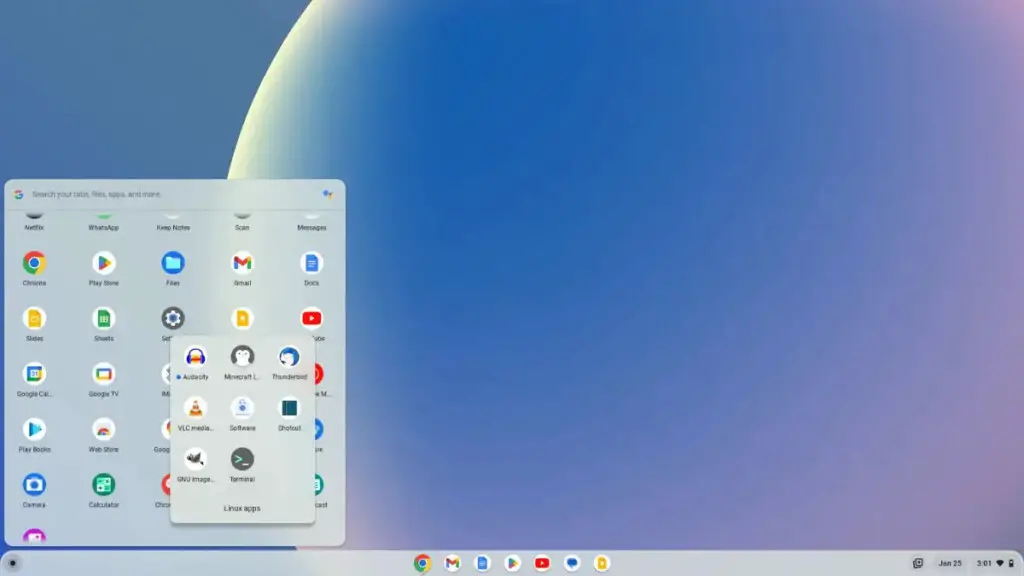
Google’s ChromeOS is a lightweight operating system designed primarily for devices that utilize web applications and cloud services. Chrome OS supports Chromebooks, which are reasonable and portable devices.
ChromeOS prioritizes simplicity, speed, and security, providing a streamlined interface and integration with Google’s app suite. It offers automatic updates, built-in malware protection, and Chrome browser integration by default.
Chrome OS is an extremely user-friendly operating system. There are no complex settings or configurations to worry about, and the interface is plain and simple. It is always updated with the most recent security updates and features. Chromebooks are significantly more affordable than Windows laptops and Macs. This makes them an excellent option for students and consumers on a budget.
5. FreeBSD
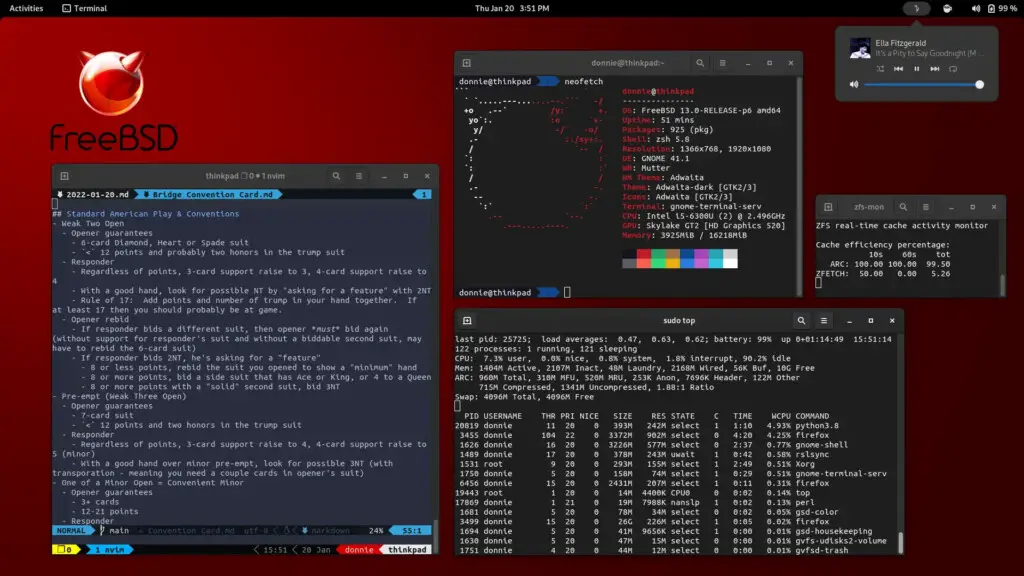
FreeBSD is a free and open-source Unix-based operating system known for its stability and security. It is widely used for servers and high-performance computing environments but can also be installed on desktop computers and laptops.
FreeBSD offers advanced networking capabilities, excellent performance, and extensive support for various hardware architectures. It provides a command-line interface and a range of graphical user interfaces (GUIs) for easier usage. FreeBSD is considered an excellent operating system for numerous reasons.
Designed with a strong emphasis on correctness and robustness, it is a dependable option for mission-critical systems and server environments. The code of FreeBSD is subjected to rigorous testing and peer review, resulting in a highly stable and secure operating system.
The operating system incorporates security mechanisms such as secure memory management, fine-grained access controls, Address Space Layout Randomization (ASLR), and Mandatory Access Control (MAC).
FreeBSD has a long history and legacy, dating back to the original Berkeley Software Distribution (BSD). This legacy contributes to FreeBSD’s broad compatibility with software and hardware. Hence this is also a favored operating system among lots of users.
Conclusion
In conclusion, the choice of the best operating system for computer science students depends on various factors, including personal preferences, specific coursework requirements, and the intended career path. Each operating system—whether it be Windows, macOS, or Linux—offers unique advantages that cater to different needs within the field of computer science. So, based on your requirements, you can go with any operating system.