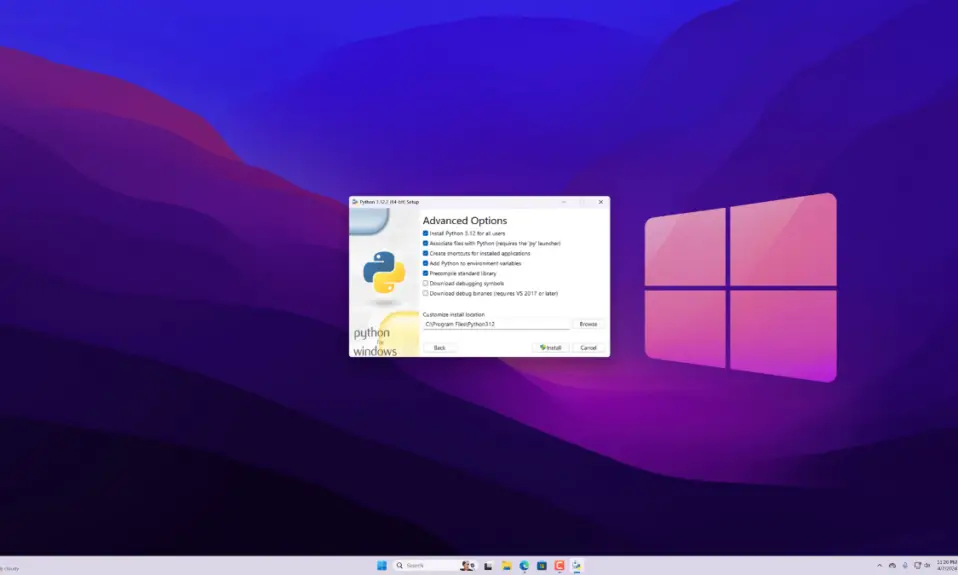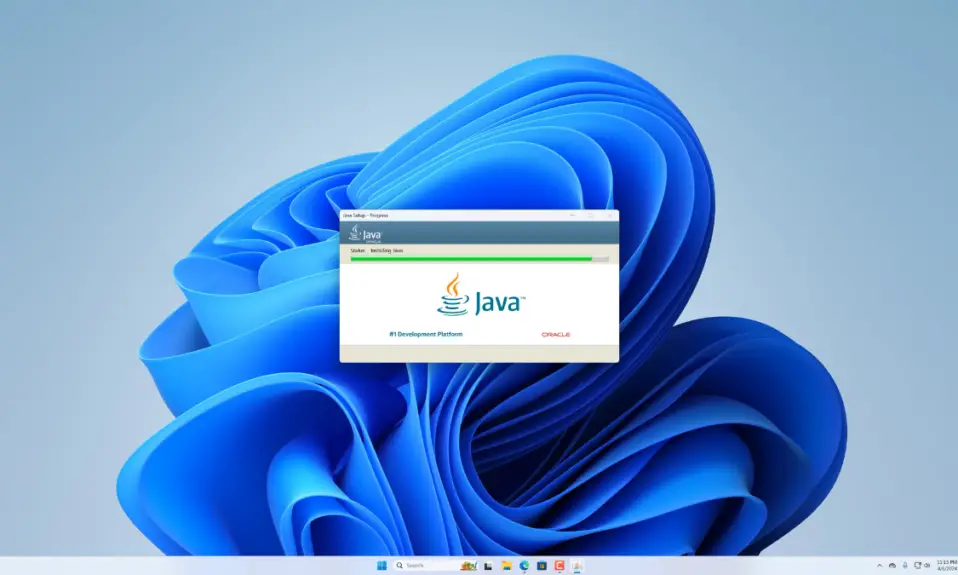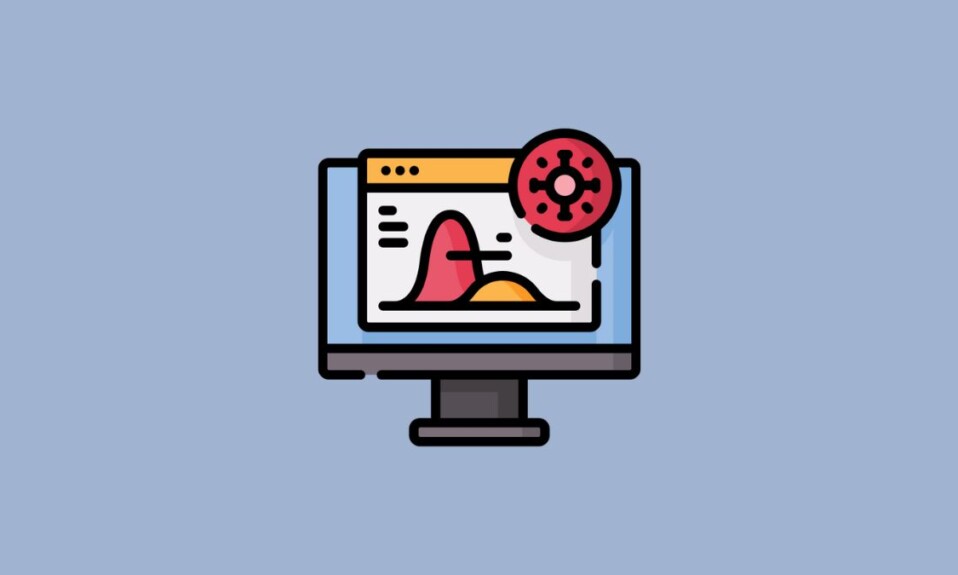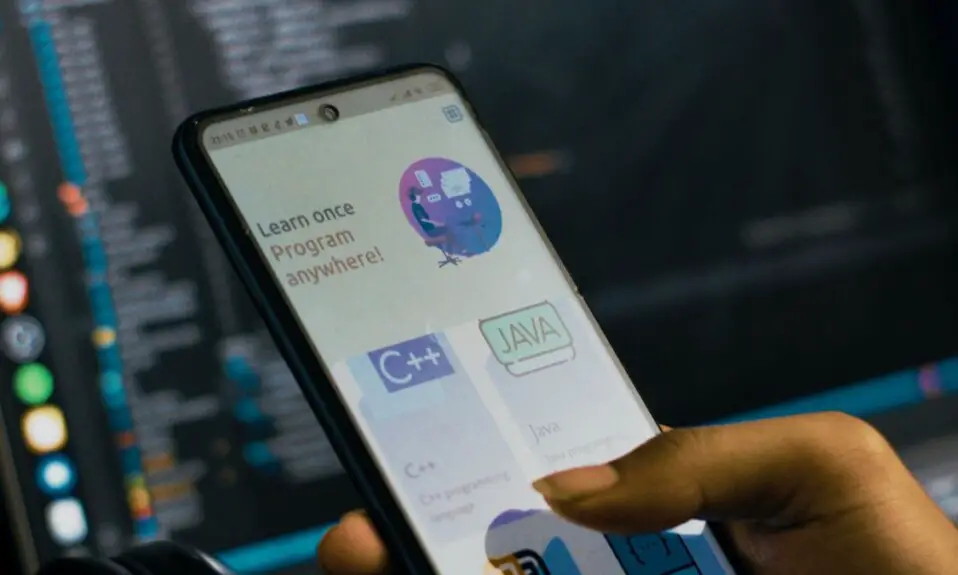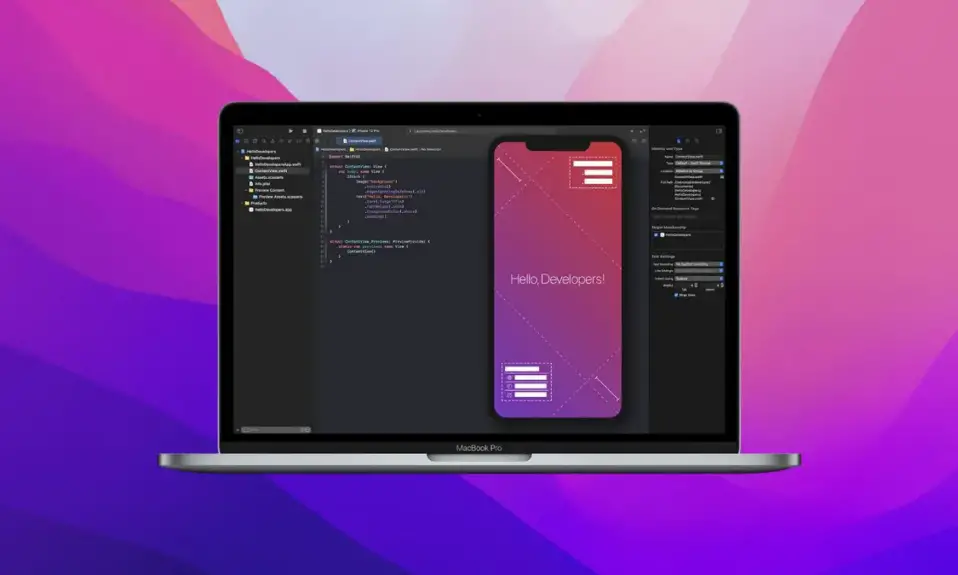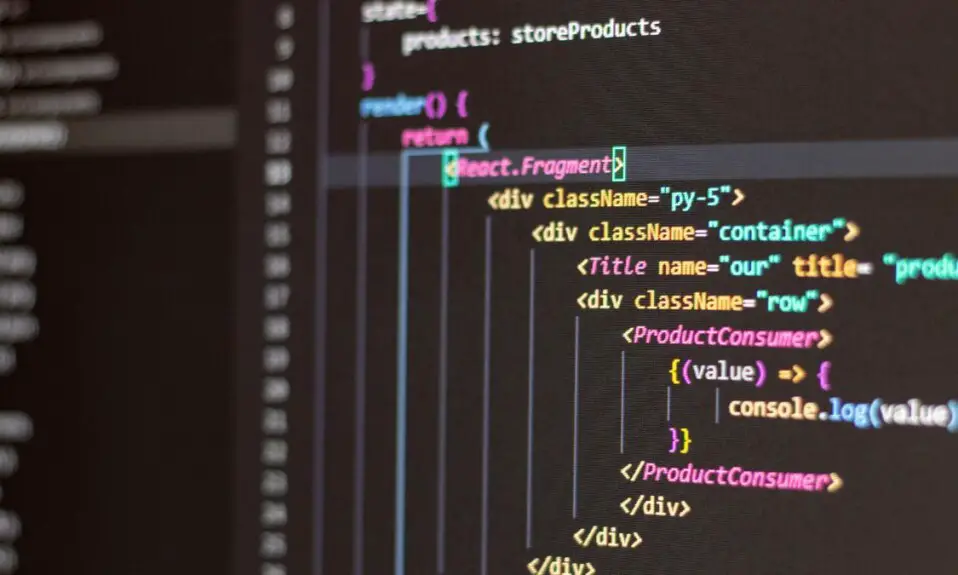
Anything we search for on the internet is presented in the form of web pages. The content on a web page follows a certain layout to look good. These layouts help to fit the web content. As technology is improving, the content needs to respond to many kinds of screen dimensions. So, here comes the use of CSS.
CSS stands for Cascading Style Sheet. It is a simple style sheet design language that is widely used for making web pages interesting and presentable. It can be used to set background style, color, font size, and font family in web pages. Usually, CSS is maintained by W3C, i.e., the World Wide Web Consortium.
CSS Properties That You Should Know
CSS is no doubt an interesting tool for designing your website. It has reduced the workload, thus making it easier to build colorful, easy-to-understand web pages. You may find CSS a little difficult at first, especially if you are a newbie.
There are so many CSS properties that you may find confusing. So, in this article, we will discuss three CSS properties that one should know. Here we go:
1. Filter
An interesting CSS feature that you should know about is CSS filters. They are useful for achieving visual effects on your web page. Moreover, they add different graphical effects like blurring, color shifting, as well as sharpening to the design.
This property is supported by many browsers, except for IE and Edge. It is useful for rendering images and also for creating interesting backgrounds. So, it is an effective solution for editing images in the browser without using Photoshop.
2. Flexbox
It is an interesting CSS Layout module that makes designing a flexible layout structure quite easy. Flex is a one-dimensional layout model that arranges all the content of the page in a better way.
According to Chris Coyier, ‘The main idea behind the flex layout is to give the container the ability to alter its items’ width/height (and order) to best fill the available space (mostly to accommodate all kinds of display devices and screen sizes).’
It enables you to flex the box in all directions. Therefore, you can make any kind of alignment adjustments. Moreover, you can easily extend the box to use the unused spaces and can also shrink the box to prevent overflowing.
3. Multi-column layout
CSS comes with an interesting multi-column layout module that makes the creation of multiple columns quite easy. So, without using floating boxes, you can also create multiple columns just like magazines or newspapers. It is often known as “Multicol” or “CSS column”.
It helps you to arrange web content in columns, quite similar to a newspaper. Along with that, you can also customize the whole setup; for example, you can set the number of columns, the gap between each column, and much more.
Conclusion
Learning CSS is very important if you want to create good-looking web pages. Though there are several features available, here we have discussed only three such CSS properties. I hope you have liked the article and found it useful.