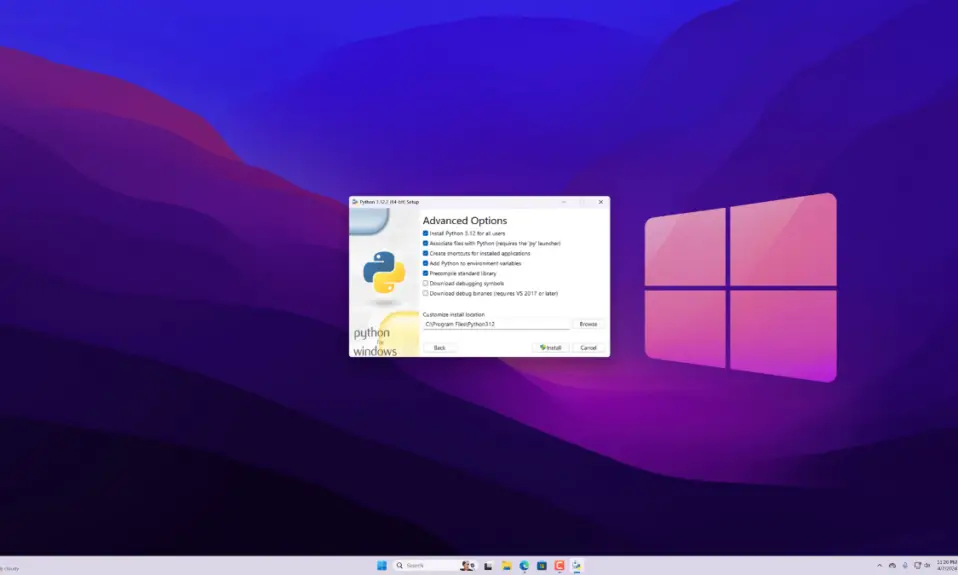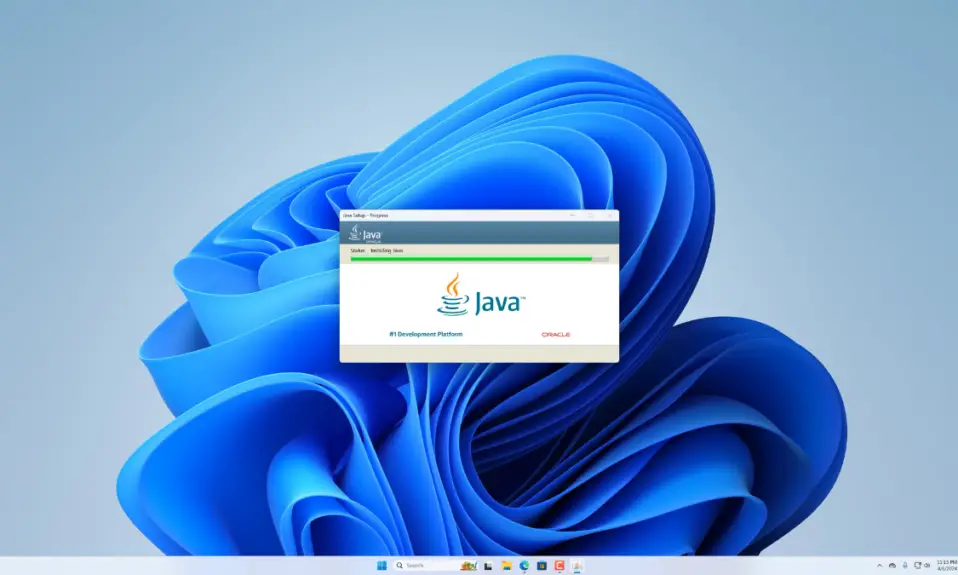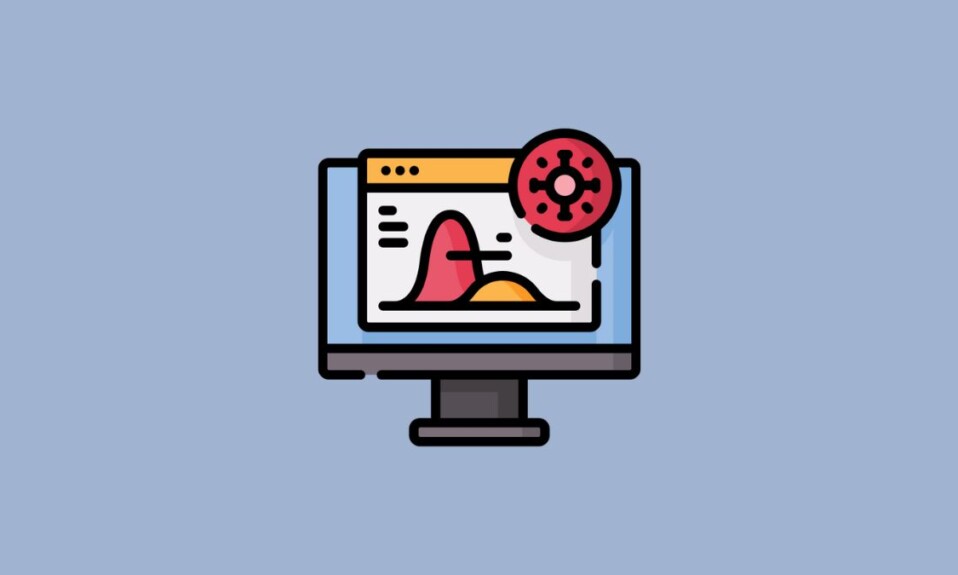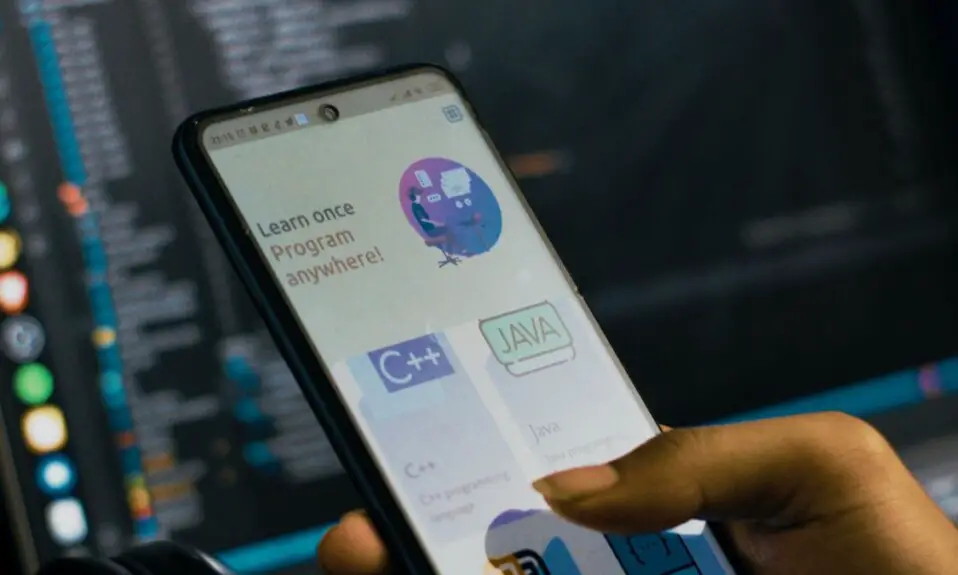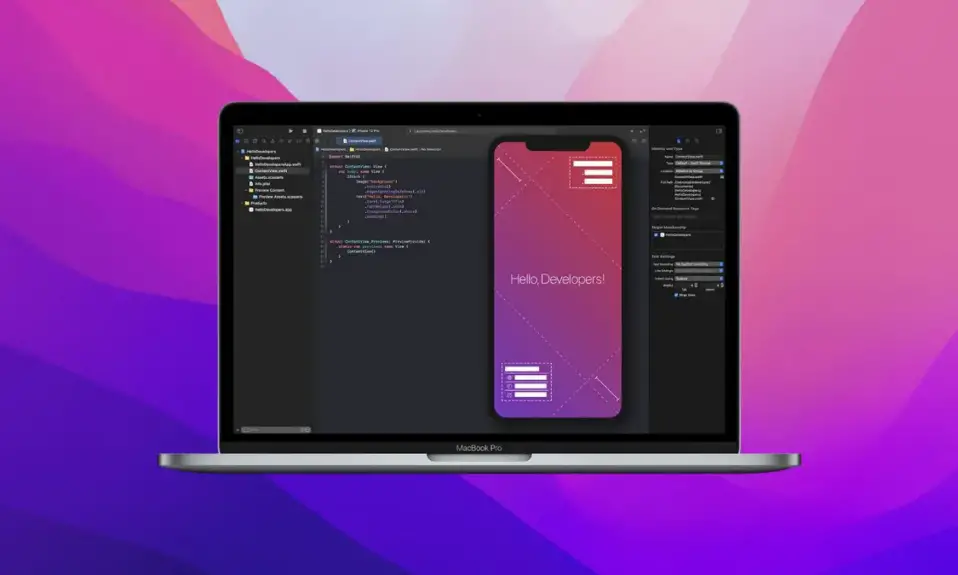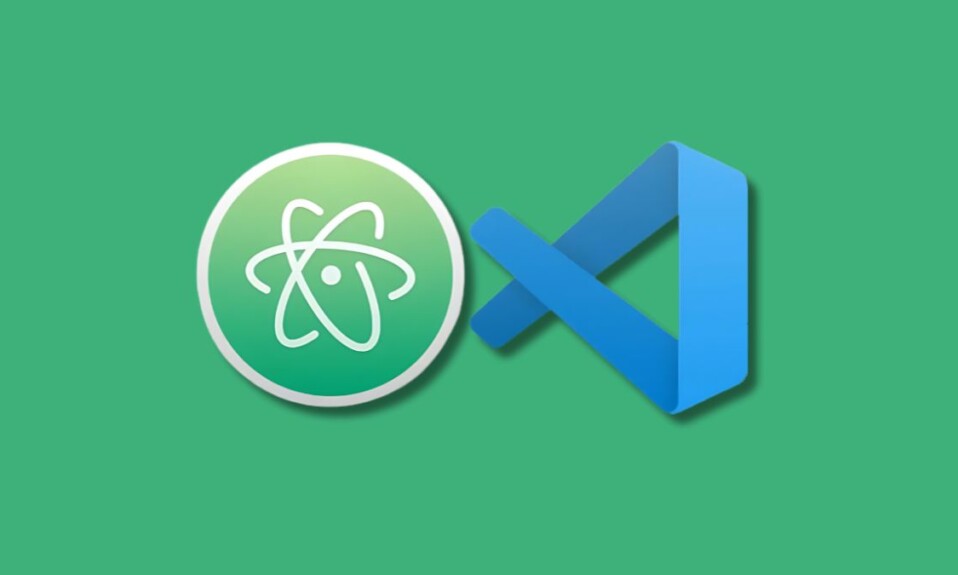
Let’s talk about the comparison between Atom and Visual Studio Code. Both of these are text editors. A text editor is software for a computer that can edit plain text to create rich text. Many people use a text editor to open, view, and edit plain text files without formatting the text.
There are numerous text editors available today, and Atom and Visual Studio Code are two of them. I am going to discuss the differences and various aspects of Atom and Visual Studio Code today.
What is Atom?
Atom is an open-source text editor available for free on macOS, Linux, and Microsoft Windows. It was developed by GitHub and is now under Microsoft. The program’s size varies between 87-145 MB.
It is a hackable text editor, allowing anyone to customize the software by hacking its core processes. Most add-on packages are available for free, and the software is licensed as freeware.
It was marketed on February 26, 2014. Atom features a high-functioning sidebar that helps users add plugins, packages, and extensions.
The package includes smarter, context-aware auto-completion and an outline view. It also has the ability to find all references, warnings, and format documents.
Features of Atom
Atom does not have some fixed features. A user can add the features as per their choice. We can discuss the benefits of using an atom. It supports the English language.
- It is a free text editor.
- Very much easy to use.
- One needs the least knowledge of coding to operate this system.
- Smart auto-completion is available.
- Provides a built-in package manager.
- Find and replace tools are available.
- User friendly.
- It supports Windows, Linux, and Mac.
- It supports almost all programming languages.
- Atom provides cross-platform editing features.
- One can extend the features by downloading extra files.
What is Visual Studio Code?
Visual Studio Code is also a renowned source code editor developed by Microsoft. This text editor is supported on Windows, Linux, and macOS. It includes embedded Git and provides features such as debugging, syntax highlighting, snippets, and code refactoring.
It is customizable according to the user’s preferences. Visual Studio Code allows users to change the theme and keyboard settings, as well as adjust preferences and install extensions to add additional functionality. The size of the software varies between 40-68 MB.
For Windows, it ranges from 40-68 MB, for Linux it is 46-66 MB, and for macOS, it is 67.5 MB. Visual Studio Code is available in multiple languages, including English, Chinese, French, German, Italian, Japanese, Korean, and Spanish. It is licensed under the MIT license. The release date of this text editor was April 29, 2015.
Features of Visual Studio Code
Various programming languages find implementation in Visual Studio code. Some of them are Java, C++, JavaScript, Go, and Node.Js.
- It supports almost all common programming languages.
- Available in many languages.
- Available for macOS, Linux, and Windows.
- It contains many extensions of FTP.
- One can use the software as a free alternative for web development.
- Visual Studio allows users to set a code page where active document is saved.
- It finds use on any platform.
- One can extend the features by downloading.
- You can even exclude unwanted files and folders.
- It supports Python, web RTL languages, and custom snippets.
Similarity Between Atom and Visual Studio Code
There exist many differences exist between Atom and Visual Studio Code. But, they have some factors in common. Let’s have a glance at their similarities.
- Both of these editors use the Electron Software Framework System.
- Both are free text editors.
- As Microsoft brought GitHub in 2018, so now both are Microsoft products.
- Both of these are open-source text editor.
Atom vs Visual Studio Code Text Editors
We have explored the similarities between these two text editors. Now, let’s examine the differences between Atom and VS Code. Below is a comparison of Atom vs Visual Studio Code:
1. Performance
Visual Studio Code outperforms Atom in terms of performance speed. Visual Studio Code boasts an excellent core set of well-controlled functions. However, Atom’s reliance on a plugin-based approach for all tasks results in slower performance compared to VS Code.
The primary factor affecting speed differences is Monaco, a UI Editor integrated into Visual Studio Code, which boosts its speed. Atom takes a few microseconds to respond, while the VS Code editor offers prompt responses.
2. Core Features
The Visual Studio Code package is unique compared to other text editors. It facilitates building and debugging apps, and it also integrates Git.
Atom lacks all these core features found in Visual Studio Code. To run Atom smoothly, you need to download numerous additional components. Atom relies heavily on plugins, which are easy to install directly from the application itself.
3. Plugins
A plugin refers to the ability to add more features. This is an area where Atom outperforms Visual Studio Code. Atom has a built-in package manager that enhances functionality.
In Visual Studio Code, the plugin ecosystem adds features. Users can install themes, incorporate new languages, and utilize various build tools for coding.
On the other hand, Atom prioritizes plugins more heavily. The right plugin can almost transform Atom into a new application. These features make Atom much more susceptible to hacking.
4. Community
Both Visual Studio Code and Atom have large communities, but Visual Studio Code surpasses Atom in popularity. Atom boasts a more extensive open-source community compared to VS Code, primarily because Microsoft’s association with Visual Studio Code came later than with Atom.
Both systems attract dedicated communities. Users who prioritize customization over speed find Atom ideal. On the other hand, those who prioritize speed prefer Visual Studio Code. Its rapid response has garnered popularity among the younger generation.
Conclusion
Both Atom and Visual Studio Code are excellent text editors. However, it can be argued that VS Code is better than Atom. Both have their advantages and drawbacks. Atom is very user-friendly and customizable, making it suitable for lighter workloads.
When dealing with heavier workloads, Visual Studio Code proves to be more helpful than Atom. Atom tends to struggle with additional functional files, resulting in slower performance and requiring more space to operate efficiently. This drawback notwithstanding, Atom remains highly customizable and offers a plethora of features.